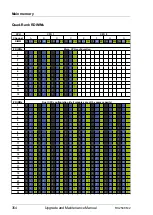342
Upgrade and Maintenance Manual
RX2540 M2
Expansion cards and backup units
8.9.1.2
Breaking off the metal cover
Figure 238: Removing the metal cover
Ê
Twist and break off the metal cover. Use a flat screw driver to break off the
metal cover.
8.9.1.3
Installing the COM1 connector
Figure 239: Removing the bolts from the COM1 connector
Ê
Remove the two bolts.
Summary of Contents for PRIMERGY RX2540 M2
Page 6: ...Upgrade and Maintenance Manual RX2540 M2 ...
Page 48: ...48 Upgrade and Maintenance Manual RX2540 M2 Before you start ...
Page 128: ...128 Upgrade and Maintenance Manual RX2540 M2 Basic software procedures ...
Page 142: ...142 Upgrade and Maintenance Manual RX2540 M2 Power supply unit PSU ...
Page 392: ...392 Upgrade and Maintenance Manual RX2540 M2 Processor CPU ...
Page 452: ...452 Upgrade and Maintenance Manual RX2540 M2 Accessible drives ...
Page 558: ...558 Upgrade and Maintenance Manual RX2540 M2 System board and components ...
Page 602: ...602 Upgrade and Maintenance Manual RX2540 M2 Appendix ...