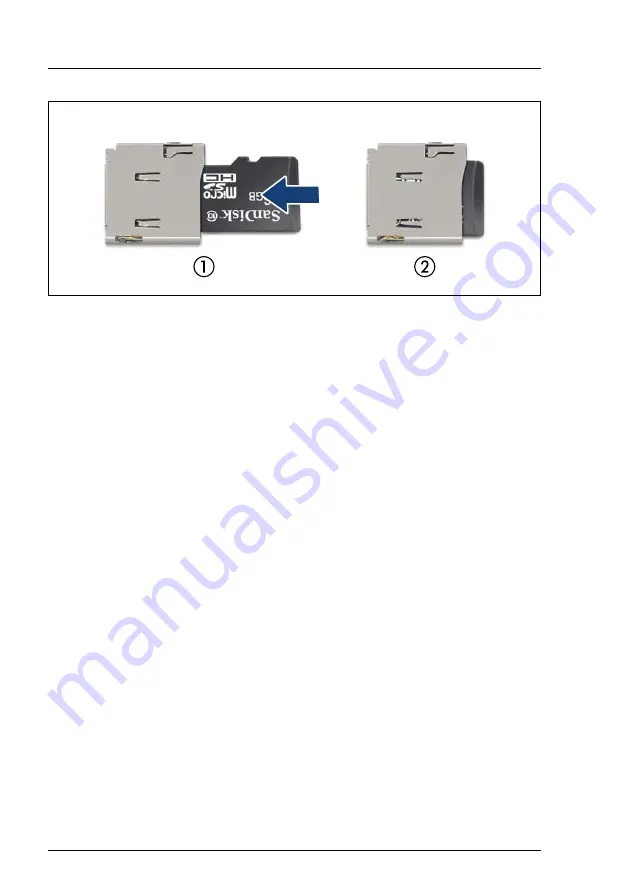
542
Upgrade and Maintenance Manual
RX2540 M2
System board and components
Figure 410: Installing the iRMC microSD card
Ê
With the label facing up, insert the iRMC microSD card into the microSD
card slot (1) until it locks in place (2).
I
The onboard position of the microSD card slot can be found in section
"Connectors and indicators" on page 582
.
14.6.1.3 Concluding steps
Ê
Ê
"Connecting the power cord" on page 79
Ê
Summary of Contents for PRIMERGY RX2540 M2
Page 6: ...Upgrade and Maintenance Manual RX2540 M2 ...
Page 48: ...48 Upgrade and Maintenance Manual RX2540 M2 Before you start ...
Page 128: ...128 Upgrade and Maintenance Manual RX2540 M2 Basic software procedures ...
Page 142: ...142 Upgrade and Maintenance Manual RX2540 M2 Power supply unit PSU ...
Page 392: ...392 Upgrade and Maintenance Manual RX2540 M2 Processor CPU ...
Page 452: ...452 Upgrade and Maintenance Manual RX2540 M2 Accessible drives ...
Page 558: ...558 Upgrade and Maintenance Manual RX2540 M2 System board and components ...
Page 602: ...602 Upgrade and Maintenance Manual RX2540 M2 Appendix ...
















































