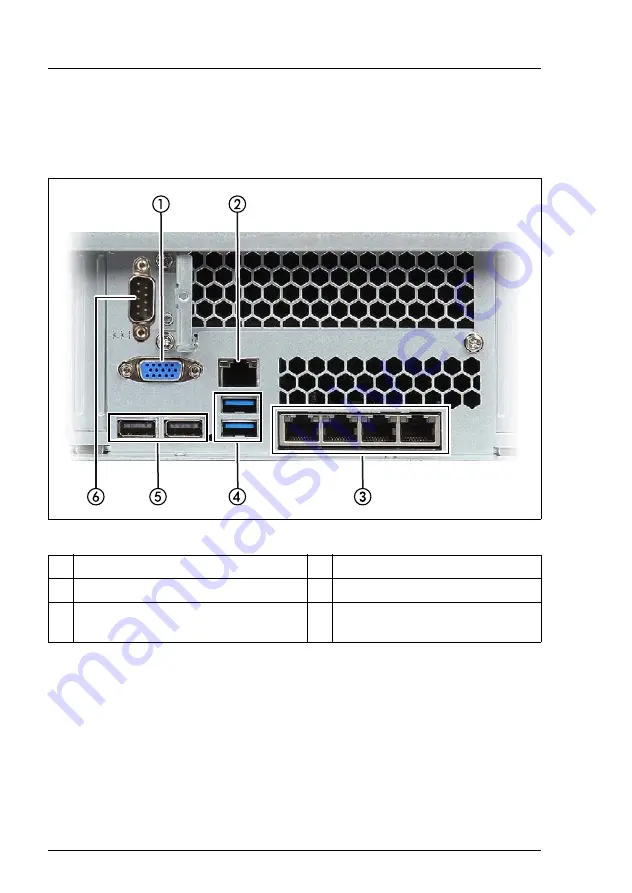
592
Upgrade and Maintenance Manual
RX2540 M2
Appendix
16.3.3 Server rear
16.3.3.1 Connectors on the I/O panel
Figure 446: Connection panel on the rear
1
Video connector (blue)
4
2 USB connectors (USB 3.0)
2
Management LAN connector
5
2 USB connectors (USB 2.0)
3
DynamicLoM (optional, different
variants)*.
6
COM1 connector (optional)**
* The LAN connectors on the dynamicLoM modules are numbered in
ascending order from right to left beginning with “0”. The rightmost
connector (LAN 0) is the shared LAN connector respectively.
** The serial interface COM1 can be used as the standard interface or for
communication with iRMC.
Summary of Contents for PRIMERGY RX2540 M2
Page 6: ...Upgrade and Maintenance Manual RX2540 M2 ...
Page 48: ...48 Upgrade and Maintenance Manual RX2540 M2 Before you start ...
Page 128: ...128 Upgrade and Maintenance Manual RX2540 M2 Basic software procedures ...
Page 142: ...142 Upgrade and Maintenance Manual RX2540 M2 Power supply unit PSU ...
Page 392: ...392 Upgrade and Maintenance Manual RX2540 M2 Processor CPU ...
Page 452: ...452 Upgrade and Maintenance Manual RX2540 M2 Accessible drives ...
Page 558: ...558 Upgrade and Maintenance Manual RX2540 M2 System board and components ...
Page 602: ...602 Upgrade and Maintenance Manual RX2540 M2 Appendix ...











































