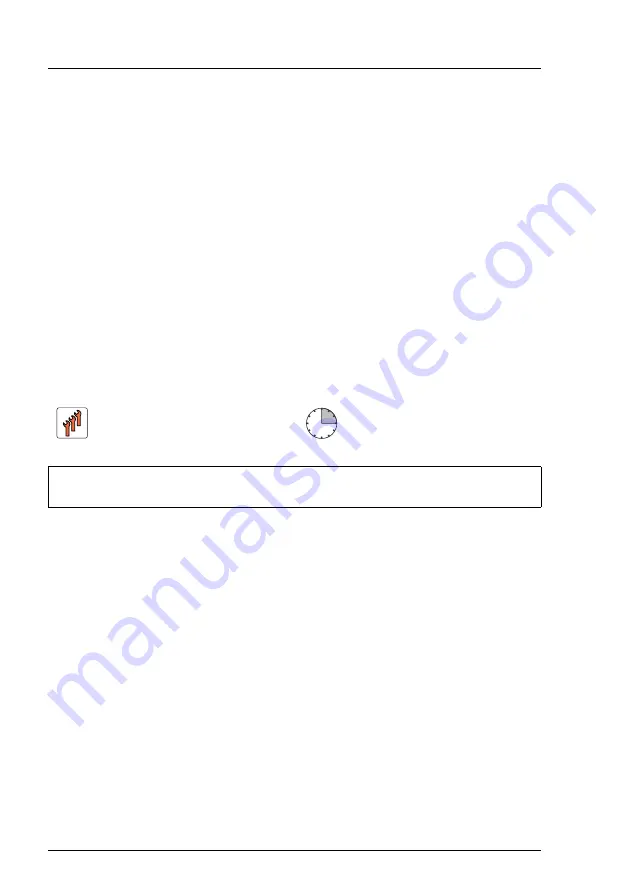
460
Upgrade and Maintenance Manual
RX2540 M4
Front panel
14.4.3.6 Concluding steps
Ê
"Installing the fan holder" on page 234
Ê
Ê
"Connecting the power cord" on page 67
Ê
"Switching on the server" on page 70
Ê
"Resuming BitLocker functionality" on page 112
14.5 Front panel on QRL (24 x 2.5-inch HDD
configuration)
14.5.1 Replacing the front panel on QRL
Note on system information backup/restore
The front panel (front panel module, front panel board or front panel on QRL)
contains the Chassis ID EPROM that contains system information like server
name and model, housing type, serial number and manufacturing data.
To avoid the loss of non-default settings when replacing the system board, a
backup copy of important system configuration data is automatically stored from
the system board NVRAM to the Chassis ID EPROM.
V
CAUTION!
For that reason the front panel and system board must not be replaced
simultaneously! In this case, restoring the system configuration data on
the system board would fail.
When replacing the front panel, the system information like server name and
model, housing type, serial number and manufacturing data are not restored
automatically. So never forget to restore it manually by Chassis ID Prom Tool.
Field Replaceable Unit
(FRU)
Hardware: 10 minutes
Software: 5 minutes
Tools:
Phillips PH1 / (+) No. 1 screw driver
Phillips PZ2 / (+) No.2 screw driver (for the fan holder)
Summary of Contents for PRIMERGY RX2540 M4
Page 40: ...40 Upgrade and Maintenance Manual RX2540 M4 Before you start ...
Page 90: ...90 Upgrade and Maintenance Manual RX2540 M4 Basic hardware procedures ...
Page 136: ...136 Upgrade and Maintenance Manual RX2540 M4 Power supply unit PSU ...
Page 228: ...228 Upgrade and Maintenance Manual RX2540 M4 Hard disk drives HDD and solid state drives SSD ...
Page 344: ...344 Upgrade and Maintenance Manual RX2540 M4 Main memory ...
Page 362: ...362 Upgrade and Maintenance Manual RX2540 M4 Processor CPU ...
Page 390: ...390 Upgrade and Maintenance Manual RX2540 M4 Liquid cooling LC ...
Page 498: ...498 Upgrade and Maintenance Manual RX2540 M4 Additional interfaces ...
Page 572: ...572 Upgrade and Maintenance Manual RX2540 M4 Appendix A ...
Page 574: ...574 Upgrade and Maintenance Manual RX2540 M4 Appendix B ...
Page 582: ...8 RX2540 M4 Basic Serial RS 232 Cable plan System Board D3384 RS 232 onboard RS 232 rear C6 ...
Page 634: ...List of all used screws for PRIMERGY Servers Assembled in Germany and Japan January 2017 ...
















































