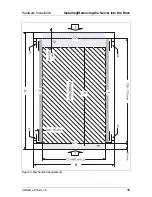U41662-J-Z156-1-76
43
Hardware Installation
Connecting Devices to the Server
4.4
Connecting Devices to the Server
The ports for external devices are on the front and on the rear of the server.
Which additional ports are available on your server depends on the PCI boards
and other options installed (e.g. an optional SCSI port).
I
Some of the devices that can be connected may require special software,
e.g. drivers, to be installed and configured (see the documentation for the
connected device).
On the front side of the server there is a VGA port and three USB ports (see
figure 10
).
Figure 10: Ports on the front side
I
The two VGA ports on the front and rear side (see
figure 11 on page 44
)
may only be used alternatively; the unused port is deactivated automati-
cally.
USB
VGA