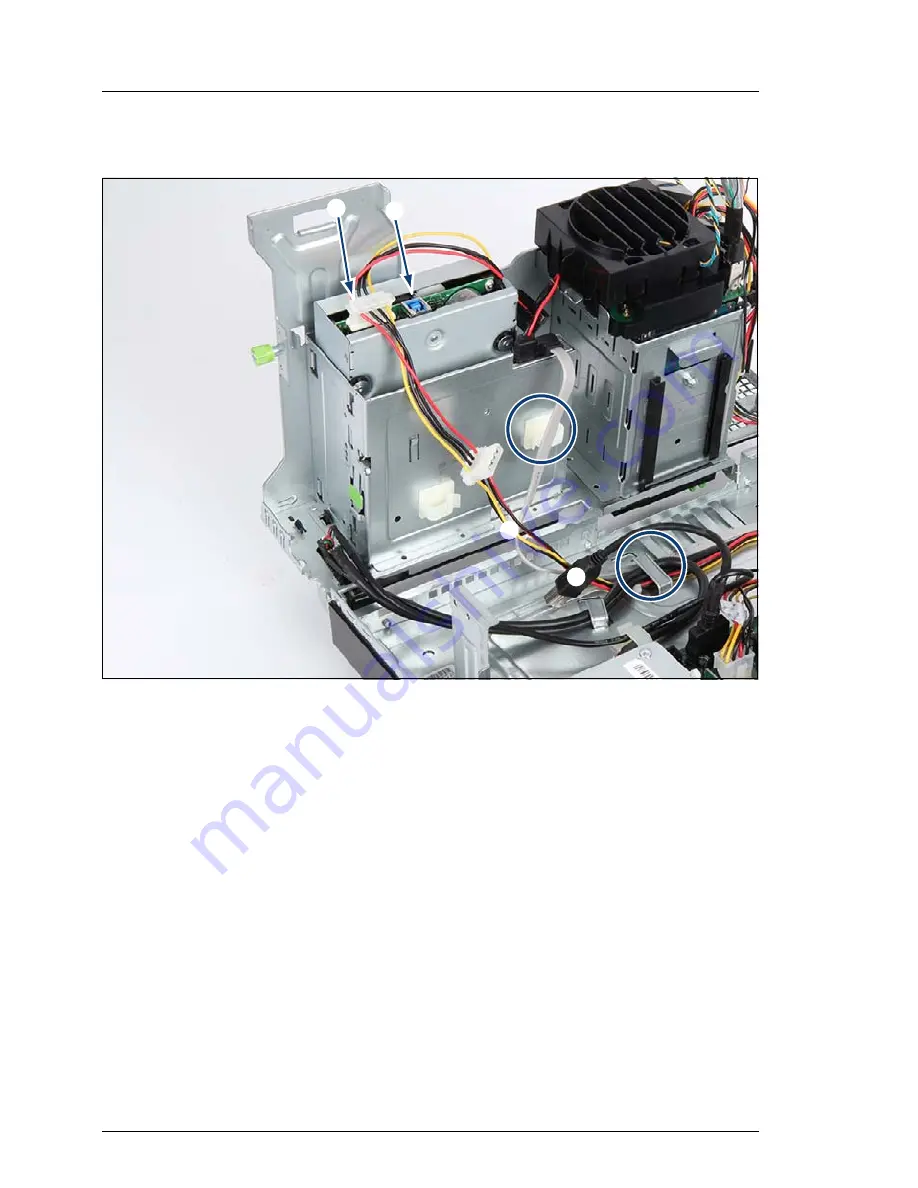
258
Upgrade and Maintenance Manual
TX1320
M1
Accessible drives
12.3.2.2 Removing the backup drive
Figure 151: Disconnecting cables from the backup drive
Ê
Disconnect all cables from the backup drive.
1
USB cable Y3973-V91 Type B connector (1)
2
SATA power cable T26139-Y4012-V501 connector P2 (2)
Ê
Remove the SATA power cable from the cable clamps (see circle) and (see
circle).
햲
햳
햲
햳
Summary of Contents for PRIMERGY TX1320 M1
Page 18: ...Upgrade and Maintenance Manual TX1320 M1 Contents ...
Page 42: ...42 Upgrade and Maintenance Manual TX1320 M1 Important information ...
Page 106: ...106 Upgrade and Maintenance Manual TX1320 M1 Basic software procedures ...
Page 150: ...150 Upgrade and Maintenance Manual TX1320 M1 Hard disk drives solid state drives ...
Page 280: ...280 Upgrade and Maintenance Manual TX1320 M1 Front panel ...
Page 320: ...320 Upgrade and Maintenance Manual TX1320 M1 Cables Figure 200 Cabling with extension box ...
















































