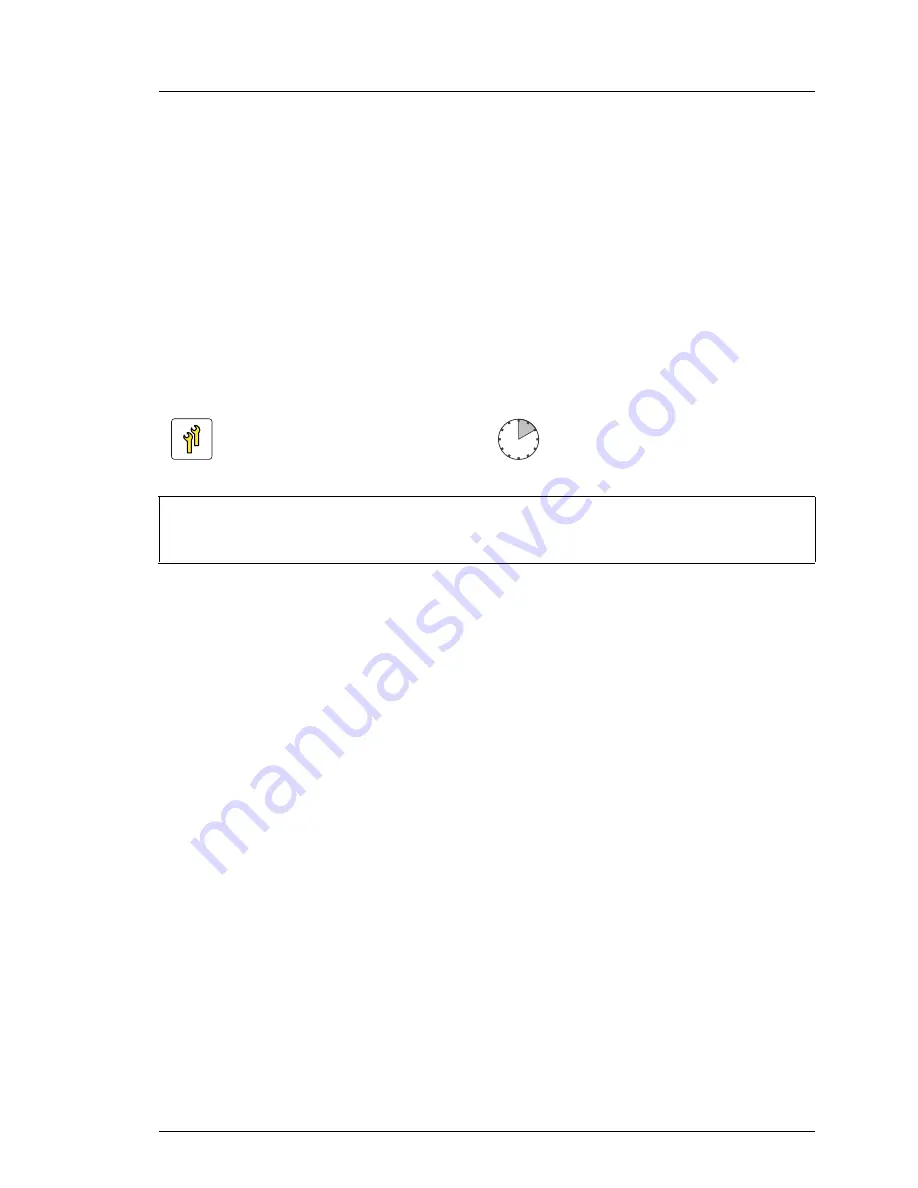
TX1320 M1
Upgrade and Maintenance Manual
267
Accessible drives
Ê
Reconnect the AC power cord to the power supply unit.
Ê
If BitLocker functionality is used and has been disabled before starting the
maintenance task, re-enable BitLocker as described in section
"Enabling
BitLocker functionality" on page 99
.
Ê
Verify if your backup software solution requires additional configuration after
installing, removing or replacing an accessible drive as described in section
"Verifying and configuring the backup software solution" on page 77
.
12.4.2 Removing a HDD expansion box
12.4.2.1 Preliminary steps
Before installing an accessible drive, perform the following steps:
Ê
Disable BitLocker functionality as described in section
"Disabling BitLocker
functionality" on page 73
.
Ê
Remove any backup medium from the drive.
Ê
Shut down the server as described in section
"Shutting down the server" on
page 52
.
Ê
Disconnect the AC power cord from the system.
Ê
Remove the server cover as described in section
"Opening the server" on
page 55
.
Upgrade and Repair Unit
(URU)
Hardware: 10 minutes
Tools:
Preliminary and concluding steps: tool-less
Removing accessible drives: Phillips PH2 / (+) No. 2 screw driv
Summary of Contents for PRIMERGY TX1320 M1
Page 18: ...Upgrade and Maintenance Manual TX1320 M1 Contents ...
Page 42: ...42 Upgrade and Maintenance Manual TX1320 M1 Important information ...
Page 106: ...106 Upgrade and Maintenance Manual TX1320 M1 Basic software procedures ...
Page 150: ...150 Upgrade and Maintenance Manual TX1320 M1 Hard disk drives solid state drives ...
Page 280: ...280 Upgrade and Maintenance Manual TX1320 M1 Front panel ...
Page 320: ...320 Upgrade and Maintenance Manual TX1320 M1 Cables Figure 200 Cabling with extension box ...
















































