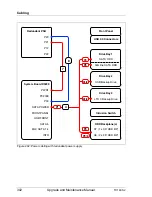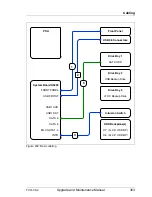298
Upgrade and Maintenance Manual
TX140
S2
Converting a tower model to a rack model
15.3 Concluding steps
Ê
"Installing the top cover" on page 59
Ê
Mount the support bracket and rack mounting rails in the rack as described
in the "Rack Mounting Kit - RMK-F2 Drop-In" Mounting Instructions.
I
The document is available online at
http://manuals.ts.fujitsu.com
(EMEA market) or
http://jp.fujitsu.com/platform/server/primergy/manual/
(Japanese market).
Ê
"Mounting the server in the rack" on page 60
Ê
Reconnect all external cables.
Ê
"Connecting the server to the mains" on page 67
Ê
"Switching on the server" on page 68
Ê
Update your server’s chassis information on the Chassis ID EPROM
integrated into the front panel board. For further information on how to obtain
and use the
ChassisId_Prom
Tool, refer to section
"Using the Chassis ID
Prom Tool" on page 93
.
Ê
"Specifying the chassis model" on page 95
Ê
"Enabling BitLocker functionality" on page 90
Summary of Contents for PRIMERGY TX140 S2
Page 30: ...30 Upgrade and Maintenance Manual TX140 S2 Before you start ...
Page 98: ...98 Upgrade and Maintenance Manual TX140 S2 Basic software procedures ...
Page 120: ...120 Upgrade and Maintenance Manual TX140 S2 Power supply ...
Page 148: ...148 Upgrade and Maintenance Manual TX140 S2 Hard disk drives solid state drives ...
Page 158: ...158 Upgrade and Maintenance Manual TX140 S2 System fan and air duct ...
Page 208: ...208 Upgrade and Maintenance Manual TX140 S2 Expansion cards and backup units ...
Page 216: ...216 Upgrade and Maintenance Manual TX140 S2 Main memory ...
Page 314: ...314 Upgrade and Maintenance Manual TX140 S2 Cabling ...
Page 332: ...332 Upgrade and Maintenance Manual TX140 S2 Appendix ...