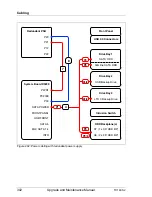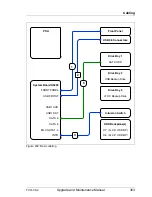TX140 S2
Upgrade and Maintenance Manual
313
Cabling
Figure 217: Connecting the intrusion switch cable
Ê
Run the intrusion switch cable through the cable clamps (see arrows).
Ê
Connect the intrusion switch cable to the system board connector "Intrusion"
(see circle).
16.3.4 Concluding steps
Ê
"Installing the rack front cover" on page 58
(rack server) or
"Installing the
front cover" on page 63
(tower server)
Ê
"Reassembling" on page 58
Ê
"Connecting the server to the mains" on page 67
Ê
"Switching on the server" on page 68
Summary of Contents for PRIMERGY TX140 S2
Page 30: ...30 Upgrade and Maintenance Manual TX140 S2 Before you start ...
Page 98: ...98 Upgrade and Maintenance Manual TX140 S2 Basic software procedures ...
Page 120: ...120 Upgrade and Maintenance Manual TX140 S2 Power supply ...
Page 148: ...148 Upgrade and Maintenance Manual TX140 S2 Hard disk drives solid state drives ...
Page 158: ...158 Upgrade and Maintenance Manual TX140 S2 System fan and air duct ...
Page 208: ...208 Upgrade and Maintenance Manual TX140 S2 Expansion cards and backup units ...
Page 216: ...216 Upgrade and Maintenance Manual TX140 S2 Main memory ...
Page 314: ...314 Upgrade and Maintenance Manual TX140 S2 Cabling ...
Page 332: ...332 Upgrade and Maintenance Manual TX140 S2 Appendix ...