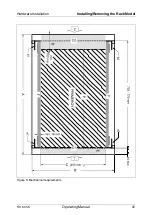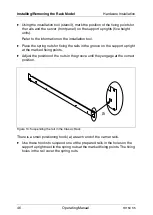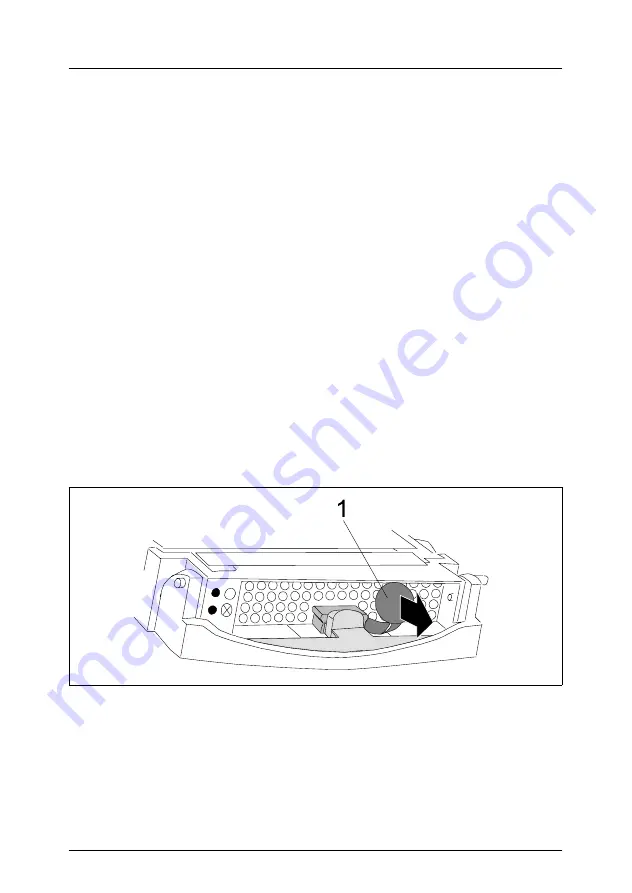
34
Operating Manual
TX150
S5
Setting up the floorstand model
Hardware Installation
4.3
Setting up the floorstand model
Ê
Install the server.
I
Note that on floorstand models with hot pluggable power supply units,
for safety reasons (risk of tipping) the anti-tilt bracket supplied must
be fitted on the rear of the server (see section
V
CAUTION!
–
The device must be protected from direct sunlight.
–
The required minimum distances for operation and maintenance
areas must be adhered to.
–
The server must be accessible at the rear for connection to other
devices (e.g. memory subsystem).
–
The mains plug must be accessible easily and safely.
–
There must be a clearance of at least 200 mm in front of and
behind the server to ensure adequate ventilation of the
subsystem.
Ê
The HDD modules are provided with a transport lock (1). Remove this before
starting up the server (
Figure 2: HDD module: Removing the transport lock
Ê
Wire the server. Follow the instructions in sections
“Instructions: Connecting / Disconnecting
Ê
Connect the server to the mains (see section