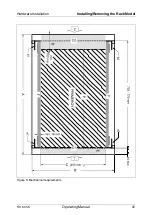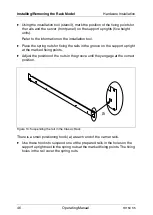42
Operating Manual
TX150
S5
Installing/Removing the Rack Model
Hardware Installation
4.4.1
Installation in PRIMECENTER/DataCenter Rack
For installation in the PRIMECENTER/DataCenter Rack, the following parts are
required:
–
Support bracket
–
Two variable rails and two telescopic rails
I
General information about rack installation can be found in the Technical
Manual for the corresponding rack (see
Figure 6: Preparing the rails
Ê
Slightly pull apart (1) the telescopic rails (a).
Ê
As shown (2), secure one end of the telescopic rail to the variable rail.
Ê
Pull the telescopic rails further apart (3) until the second fixing hole is visible
in an oval opening in the telescopic rail and screw the two rails together
here (4).
Ê
Repeat this procedure for the second telescopic rail.