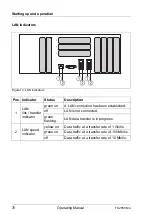56
Operating Manual
TX2550 M4
Hardware installation
5.5.1
Using the cable clamp
You can secure power cords in a cable clamp to ensure that the insulated
connectors cannot be disconnected from the server accidentally.
Figure 6: Cable clamp
Ê
Pull the cable clamp up (1).
Ê
Thread the power cord through the cable clamp (2).
Ê
Press the cable clamp down until it engages to secure the cable (3).
Summary of Contents for PRIMERGY TX2550 M4
Page 1: ...Operating Manual English FUJITSU Server PRIMERGY TX2550 M4 Operating Manual May 2018 ...
Page 8: ...Betriebsanleitung TX2550 M4 Contents ...
Page 12: ...12 Operating Manual TX2550 M4 Introduction ...
Page 30: ...30 Operating Manual TX2550 M4 Functional overview ...
Page 46: ...46 Operating Manual TX2550 M4 Important information ...
Page 58: ...58 Operating Manual TX2550 M4 Hardware installation ...
Page 82: ...82 Operating Manual TX2550 M4 Property and data protection ...