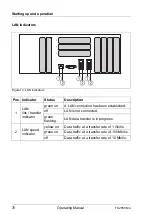60
Operating Manual
TX2550 M4
Starting up and operation
I
Please note the following when operating with tape drives:
If the system is programmed to eject the media automatically, the
accessible drives must not be obstructed.
The drive cover is replaced and the server locked in the reverse order.
6.1.2
Access to the HDD modules (floorstand model)
Figure 8: Removing the HDD cover
Ê
Unlock the server (1).
Ê
Remove the HDD/SSD cover (2).
The HDD/SSD cover is replaced and the server locked in the reverse order.
Summary of Contents for PRIMERGY TX2550 M4
Page 1: ...Operating Manual English FUJITSU Server PRIMERGY TX2550 M4 Operating Manual May 2018 ...
Page 8: ...Betriebsanleitung TX2550 M4 Contents ...
Page 12: ...12 Operating Manual TX2550 M4 Introduction ...
Page 30: ...30 Operating Manual TX2550 M4 Functional overview ...
Page 46: ...46 Operating Manual TX2550 M4 Important information ...
Page 58: ...58 Operating Manual TX2550 M4 Hardware installation ...
Page 82: ...82 Operating Manual TX2550 M4 Property and data protection ...