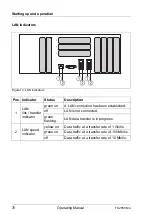TX2550 M4
Operating Manual
75
Starting up and operation
–
After power failure
The server automatically reboots following a power failure (depending on the
settings in the BIOS or in iRMC S5).
–
Power button override
The system can be switched off (hard power off) by keeping the On/Off
button (approximately 4 - 5 seconds).
V
CAUTION!
There is a risk that data may be lost.
–
iRMC S5
iRMC S5 offers various options for switching the server on and off, e.g. via
the
Power On Off
page of the iRMC S5 web interface.
V
CAUTION when turning the power off!
The operation of the power switch can be specified as "Do Nothing",
"Stand by", "Hibernate", and "Shutdown" depending on the OS settings.
The default is "Shutdown".
On this server, functions corresponding to "Stand by" and "Hibernate" are
supported as BIOS and hardware functions. However, some drivers and
software installed in the server do not support these functions. For this
reason, functions corresponding to "Stand by" and "Hibernate" are
unavailable on this server. When the operating mode is set to "Stand by"
or "Hibernate", the system may operate improperly or hard disk data may
be corrupted.
For details about operating mode settings, see the manual supplied with
the OS.
Summary of Contents for PRIMERGY TX2550 M4
Page 1: ...Operating Manual English FUJITSU Server PRIMERGY TX2550 M4 Operating Manual May 2018 ...
Page 8: ...Betriebsanleitung TX2550 M4 Contents ...
Page 12: ...12 Operating Manual TX2550 M4 Introduction ...
Page 30: ...30 Operating Manual TX2550 M4 Functional overview ...
Page 46: ...46 Operating Manual TX2550 M4 Important information ...
Page 58: ...58 Operating Manual TX2550 M4 Hardware installation ...
Page 82: ...82 Operating Manual TX2550 M4 Property and data protection ...