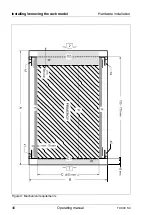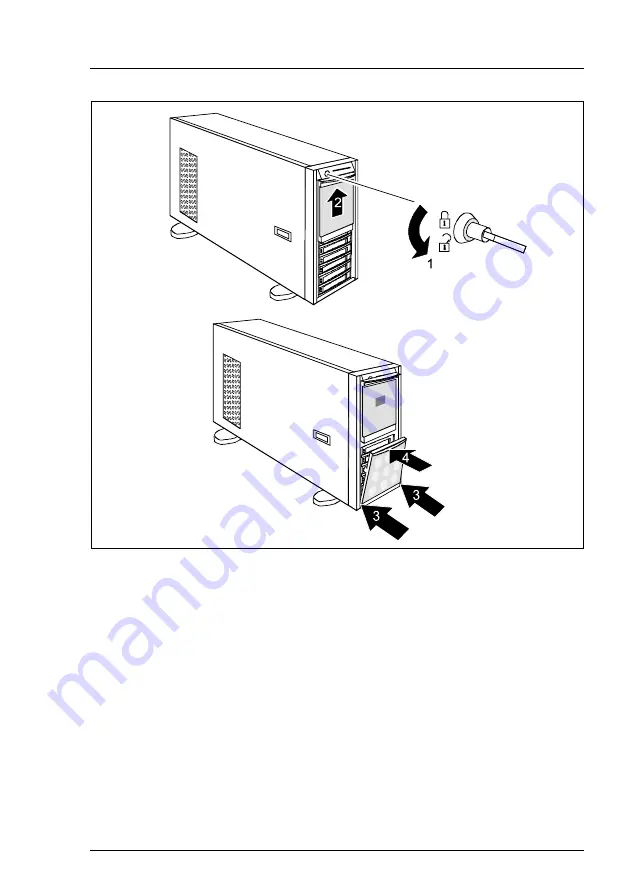
TX300 S4
Operating manual
41
Hardware installation
Installing the floorstand model
Figure 2: Fitting the HDD cover
Ê
Unlock the server (1) and remove the key (figure
Ê
Push the drive cover (2) up as far as it will go until it locks in place (about
0.5 cm above the closed position).
Ê
Engage the guide pins on the left and right of the HDD cover in the
recesses (3) provided.
Ê
Press the top end (4) of the HDD cover in the direction of the arrow until it
engages.