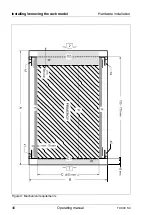52
Operating manual
TX300
S4
Installing/removing the rack model
Hardware installation
Figure 7: Mounting the telescopic rail in the Classic Rack
Ê
Secure the right and left adapters to the support uprights in the rack with two
(M5) screws each.
Note that the guide nubs on the telescopic rails must fit into the holes in the
support uprights next to the spring nuts.
Ê
Secure the left and right telescopic rails to the adapters in the rack with two
(M5) screws and nuts each.
I
If you do not have enough room, slide the neighboring server
forwards (see also the installation instructions for the conversion kit).
Ê
Insert the server (see section
“Inserting the server” on page 58
).