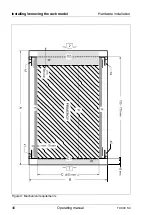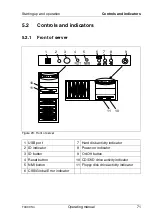TX300 S4
Operating manual
57
Hardware installation
Installing/removing the rack model
4.3.3
Installation in 3rd party racks
The procedure for installing in 3rd party racks is basically as described in
lation in PRIMECENTER/DataCenter Rack” on page 48
(the support bracket
and cable management are not installed). The following parts are required:
–
one support system on the left and one on the right (mounted)
–
possibly an articulated cable guide
–
possibly protective hose for fiber channel fiber optic cable
Ê
Refer to the manual from the rack manufacturer for details of the mechanical
installation and the climatic conditions.
V
CAUTION!
For installation in 3rd party racks, it must be ensured that an air flow
from the front to the back of the rack is guaranteed.
I
Sometimes a number of parts of the delivered mounting kit cannot be
used because original parts of the 3rd party rack are to be used.
Ê
Insert the server (see section
“Inserting the server” on page 58
Ê
Route the cables as described in the original rack manual.