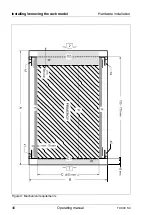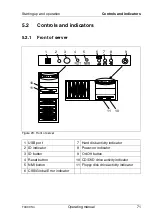TX300 S4
Operating manual
59
Hardware installation
Installing/removing the rack model
Figure 13: Inserting the server
Ê
Lift the server onto the left and right system support rods (1).
V
CAUTION!
Hold the server on both sides when lifting it onto the support system,
not just by the handles on the front panel!
Ê
Slide the server slightly in the direction of the arrow (2) until the hooks (3)
engage. When doing this, ensure that the telescopic rails are kept in a locked
position.
Ê
Screw the system support rods (left and right) to both sides of the server with
one M3x6 screw on each side (4).
The following steps can be carried out by one person only.
Ê
Press in the safety springs (5) on both telescope bars and slide the server
as far as it will go into the rack (6).