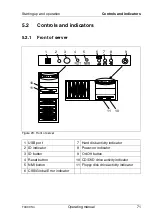62
Operating manual
TX300
S4
Installing/removing the rack model
Hardware installation
Figure 16: Installing the server (Classic Rack)
Ê
Lift the server onto the left and right system support rods (1).
V
CAUTION!
Hold the server on both sides when lifting it onto the support system,
not just by the handles on the front panel!
Ê
Position the server so that the holes of the telescope rails are in line with
those of the server. When doing this, ensure that the telescopic rails are kept
in a locked position.
Ê
Screw the system support rods (left and right) to both sides of the server with
one M3x6 screw on each side (2).
1
2