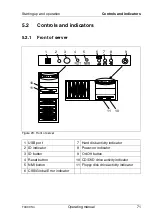TX300 S4
Operating manual
65
Hardware installation
Connecting devices to the server
The corresponding indicators are explained in section
I
Some of the devices connected require special software (e.g. drivers)
(see documentation for the connected device).
Ê
Connect the devices.
You can find an additional USB port on the front of the server (see figure
Connecting the keyboard, mouse and monitor
Ê
Connect the monitor, the keyboard and the mouse to the standard ports of
the server (see figure
).
Ê
Connect the power cable of the monitor to a grounded mains outlet of the in-
house mains and/or into the mains socket strip of the rack.
V
CAUTION!
The rated current for the monitor can be found on the technical data label
on the monitor or in the operating manual for the monitor.