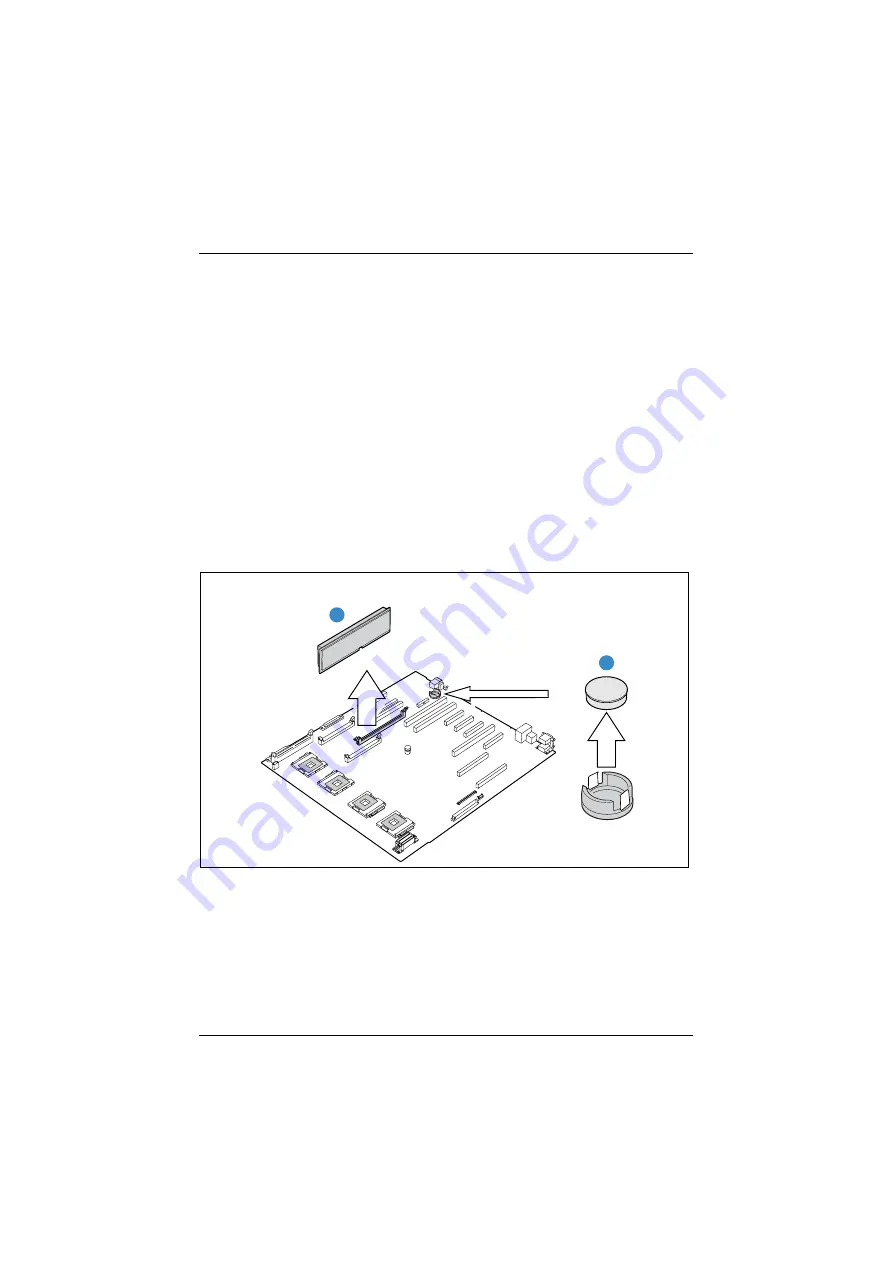
40
Service Supplement TX600 S3
Replacing RoMB components
Replacement routines
4.10
Replacing RoMB components
The RoMB (RAID on Motherboard) components are located on the system
board close to PCI slot no. 7.
Requirements
–
The server has been switched off
–
The power cables have been uplugged
–
Rack model only: The server has been pulled out
–
The housing cover has been removed
–
The memory board or the dummy in slot “C” has been removed (see
Technical Manual for the system board D1651)
Ê
If there is a PCI board in slot 7, remove it.
Figure 23: Removing the RoMB components
Ê
Remove the RoMB memory module (A). (How to remove memory modules
is described in the Options Guide.)
Ê
Remove the RAID activation chip (B) by carefully pressing one of the two
metal tabs to the side.
To install the power backplane perform the above procedure in reverse.
A
B















































