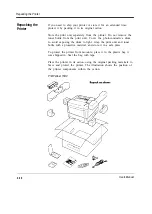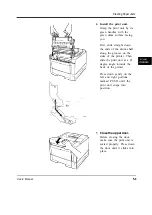Clearing Paper Jams
4c. Open the rear stacker at
the back of the printer.
Draw out the paper guide.
First push up the top edge
of the paper guide and then
pull out the paper guide.
Caution:
Do not use the lever to pull out the paper guide. The lever or the
paper guide may be damaged.
5-4
User’s Manual
Summary of Contents for PrintPartner 16V
Page 5: ... This page is intentionally blanked FM 4 User s Manual ...
Page 47: ...1 32 User s Manual ...
Page 56: ...ControlPanelFunctions Figure 3 3 Font report first page PCL emulation User s Manual 2 9 ...
Page 114: ...Repacking the Printer PrintPartner 16ADV Repack as shown User s Manual 4 19 ...
Page 115: ...4 20 User s Manual ...
Page 135: ...PC1 Mode A 2 User s Manual ...
Page 136: ...FPS Mode FPS Mode User s Manual A 3 ...
Page 137: ...A 4 User s Manual ...