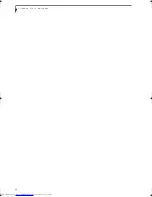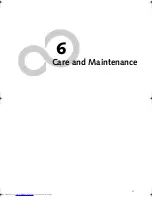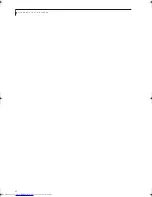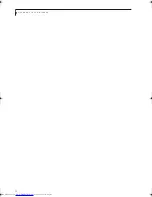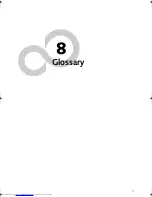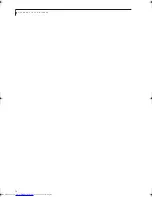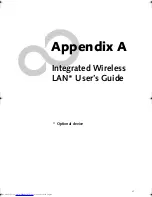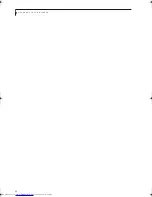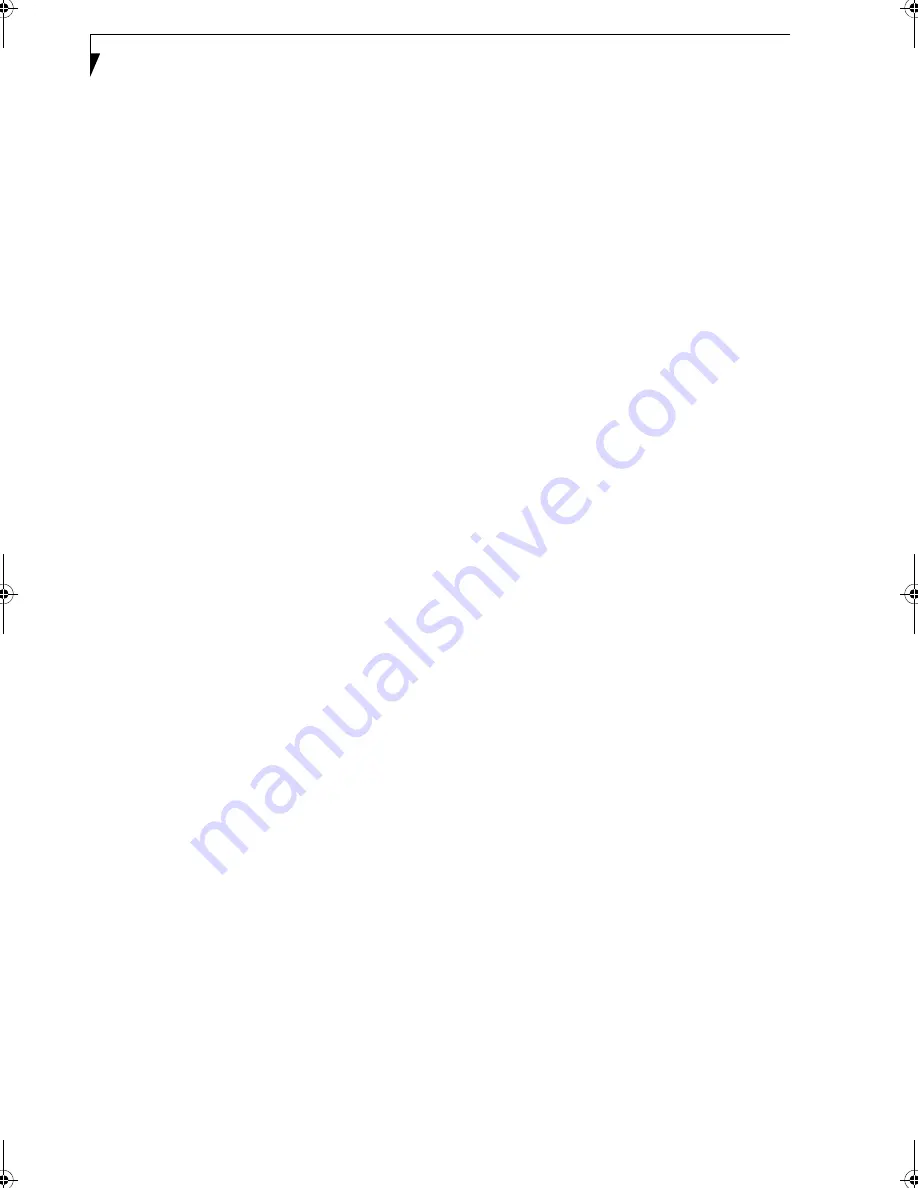
76
L i f e B o o k S 7 0 0 0 N o t e b o o k
Operating System Options
Depending upon your system, one of the following
operating system configurations will be installed:
Microsoft Windows XP Professional Edition
With Microsoft Works 8.5 and Microsoft Office 60-day
trial (Small Business Edition 2007)
Microsoft Windows Vista Business Edition
With Microsoft Works 8.5 and Microsoft Office 60-day
trial (Small Business Edition 2007)
Microsoft Office Ready
With Office Ready PCs it's now even easier to take
advantage of Microsoft
®
Office 2007. The full versions of
Microsoft
®
Office Basic, Small Business and Professional
2007 are already preinstalled on your PC, so there’s
nothing to install, and all Office Ready PCs give you the
option to activate a 60 day trial of Microsoft
®
Office
Professional 2007. All you need to do is purchase the
appropriate Office 2007 license kit which allows you to
"un-lock" the full version of Office that you want.
Fujitsu offers a Media License Kit for Microsoft
®
Office
Small Business 2007. Simply enter your product key and
you’re ready to go.
Another option is to purchase a Microsoft
®
Office 2007
media-less license kit (MLK) from either your computer
reseller or online from Microsoft within 90 days of the
purchase of your computer.
Elf S7210.book Page 76 Thursday, September 13, 2007 10:28 AM
Summary of Contents for S7210 - LifeBook - Core 2 Duo 2.2 GHz
Page 1: ...Fujitsu LifeBook S7210 Notebook User s Guide ...
Page 2: ......
Page 8: ...L i f e B o o k S 7 0 0 0 N o t e b o o k ...
Page 9: ...1 Preface ...
Page 10: ...L i f e B o o k S 7 0 0 0 N o t e b o o k ...
Page 12: ...2 L i f e B o o k S 7 0 0 0 N o t e b o o k ...
Page 13: ...3 2 Getting to Know Your LifeBook Notebook ...
Page 14: ...4 L i f e B o o k S 7 0 0 0 N o t e b o o k ...
Page 34: ...24 L i f e B o o k S 7 0 0 0 N o t e b o o k ...
Page 35: ...25 3 Getting Started ...
Page 36: ...26 L i f e B o o k S 7 0 0 0 N o t e b o o k ...
Page 44: ...34 L i f e B o o k S 7 0 0 0 N o t e b o o k ...
Page 45: ...35 4 User Installable Features ...
Page 46: ...36 L i f e B o o k S 7 0 0 0 N o t e b o o k ...
Page 58: ...48 L i f e B o o k S 7 0 0 0 N o t e b o o k ...
Page 59: ...49 5 Troubleshooting ...
Page 60: ...50 L i f e B o o k S 7 0 0 0 N o t e b o o k ...
Page 74: ...64 L i f e B o o k S 7 0 0 0 N o t e b o o k ...
Page 75: ...65 6 Care and Maintenance ...
Page 76: ...66 L i f e B o o k S 7 0 0 0 N o t e b o o k ...
Page 81: ...71 7 System Specifications ...
Page 82: ...72 L i f e B o o k S 7 0 0 0 N o t e b o o k ...
Page 87: ...77 8 Glossary ...
Page 88: ...78 L i f e B o o k S 7 0 0 0 N o t e b o o k ...
Page 97: ...87 Appendix A Integrated Wireless LAN User s Guide Optional device ...
Page 98: ...88 L i f e B o o k S 7 0 0 0 N o t e b o o k ...
Page 107: ...97 Appendix B Using the Fingerprint Sensor ...
Page 108: ...98 L i f e B o o k S 7 0 0 0 N o t e b o o k ...
Page 116: ...106 L i f e B o o k S 7 0 0 0 N o t e b o o k ...
Page 120: ...110 L i f e B o o k S 7 0 0 0 N o t e b o o k ...