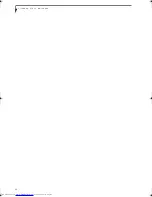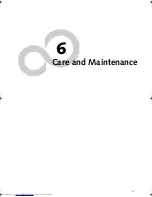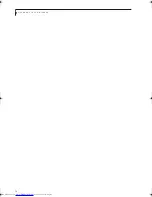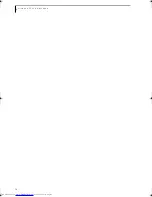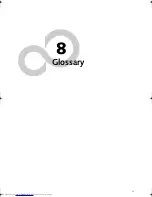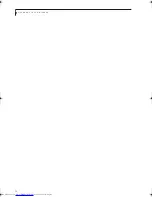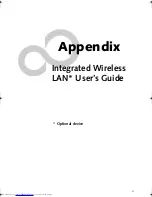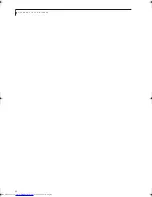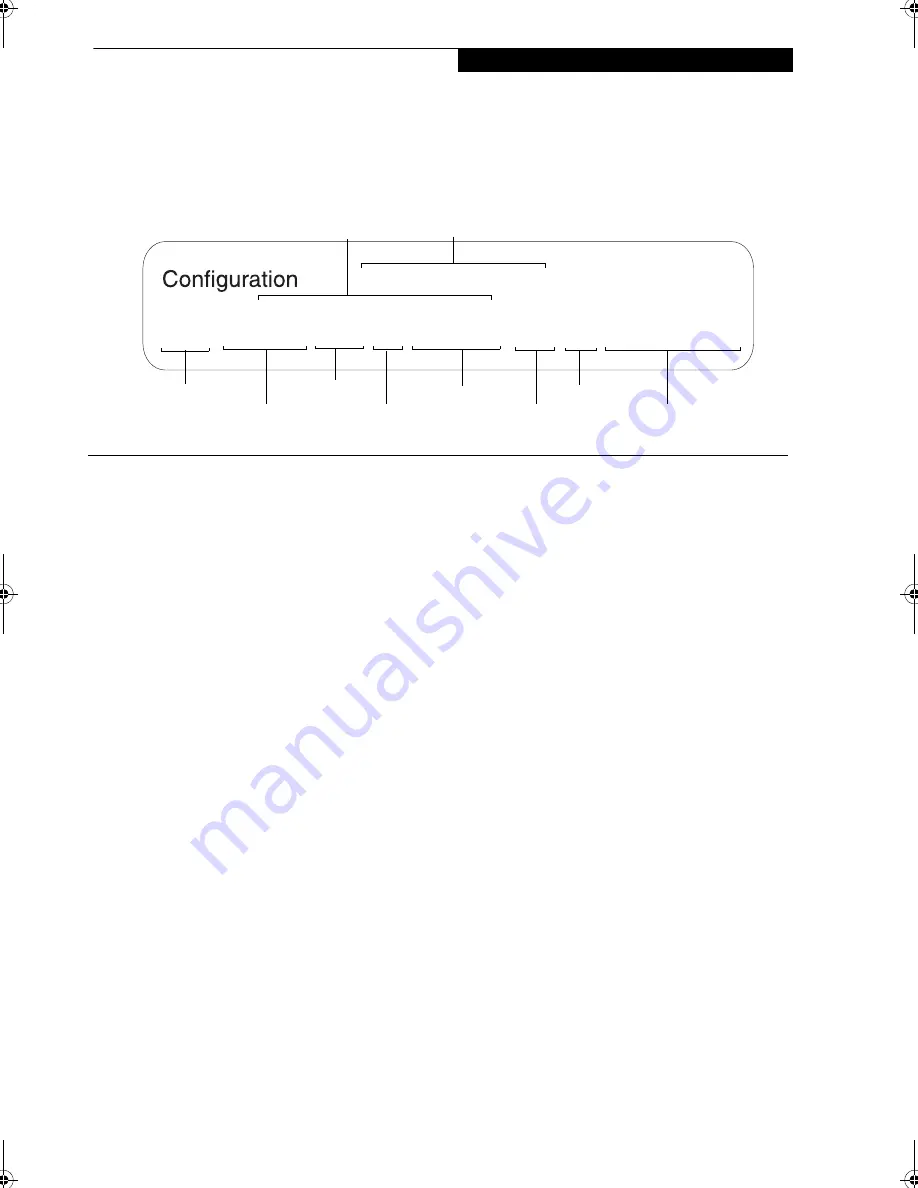
71
S p e c i f i c a t i o n s
Specifications
This section provides the hardware and environmental
specifications for your Fujitsu LifeBook notebook.
Specifications of particular configurations will vary.
CONFIGURATION LABEL
There is a configuration label located on the bottom of
your LifeBook notebook. This label contains specific
information regarding the options you’ve chosen for your
notebook. Following is an example label and information
on how to read your own configuration label.
Figure 7-1 Configuration Label
MICROPROCESSOR
Intel® Core™ 2 or Pentium® Dual Core processor (Refer
to the system label to determine the speed of your
processor).
CHIPSET
■
Intel GM965
■
I/O Controller Hub 8 Mobile (ICH8-M)
MEMORY
System Memory
■
DDR2-667 MHz SDRAM dual-channel memory
module.
■
Two DIMM slots; upgradeable to 4 GB of total
memory (2 GB x 2). Note that when 4 MB of memory
is installed in a Windows Vista system, approximately
3.3 GB is addressable memory; the upper memory is
reserved by Vista for hardware usage.
Cache Memory
2 MB or 4 MB L2 cache on-die (depending upon system
configuration)
VIDEO
Built-in color flat-panel Crystal View TFT active matrix
LCD display with simultaneous display capability.
Video Color and Resolution
■
14.1" WXGA
■
Internal Resolution: 1280 x 800 pixel resolution, 16M
colors
■
External Resolution: 1600 x 1200 pixel resolution, 16M
colors
■
Simultaneous Resolution: 1280 x 768, 16M colors
Video RAM
■
Intel® Graphics Media Accelerator X3100 video
graphics. Up to 384 MB shared video memory using
Dynamic Video Memory Technology (DVMT)
AUDIO
■
Realtek™ codec ALC262 with 2-channel High Defini-
tion (HD) audio.
■
Headphones
Stereo headphone/line-out jack, 3.5 mm, 1 V
rms
or
less, minimum impedance 32 Ohms
■
Microphone
Stereo microphone/line-in jack, 3.5 mm, 100 mV
p-p
or
less, minimum impedance 10K Ohms
■
Two built-in stereo speakers, 20 mm diameter
MASS STORAGE DEVICE OPTIONS
Hard Drive
■
Serial ATA, 150 Mbps data buffer, 5400 rpm, 2.5”, 9.5
mm
■
To determine the hard drive size, check the configura-
tion label on the bottom of your system.
Media Player
Depending upon the configuration of your system, one
of the following may be installed.
■
Modular Combo DVD/CD-RW Drive: 24x CD-ROM,
24x CD-R, 10x CD-RW, 8x DVD-ROM, or,
■
Modular Dual-Layer Multi-Format DVD Writer: 24x
CD-ROM, 24x CD-R, 10x CD-RW, 8x DVD-ROM, 5x
DVD-RAM, 8x DVD-R, 4x DVD-R (DL), 6x DVD-
RW, 8x DVD+R, 4x DVD+R (DL), 8x DVD+RW
FEATURES
Integrated Pointing Device
■
Touchpad pointing device with scroll button
Communications
■
Modem
: Internal V.90 standard 56K fax/modem (ITU
V.90, 56K data, 14.4K fax)
■
Gigabit LAN
: Internal wired 10/100/1000 Gigabit
Ethernet LAN
■
1.3 megapixel web camera
A5Axxxxxxxxxxx
S7210, 14.1WXGA, T7700, XPP, DL S-MULTI, 512M, 80G, MDM/LAN, WLAN
No:
Part No: FPC0xxxxxxxxxxxxx
Hard Drive
Configuration ID
Part Number
Processor
Model #
Screen Size
Memory
Communications
Media Drive
Operating System
Elf Lite S7211.book Page 71 Thursday, September 13, 2007 1:34 PM
Summary of Contents for S7211 - LifeBook - Core 2 Duo GHz
Page 1: ...Fujitsu LifeBook S7211 Notebook User s Guide ...
Page 2: ......
Page 8: ...L i f e B o o k S 7 0 0 0 N o t e b o o k ...
Page 9: ...1 Preface ...
Page 10: ...L i f e B o o k S 7 0 0 0 N o t e b o o k ...
Page 12: ...2 L i f e B o o k S 7 0 0 0 N o t e b o o k ...
Page 13: ...3 2 Getting to Know Your LifeBook Notebook ...
Page 14: ...4 L i f e B o o k S 7 0 0 0 N o t e b o o k ...
Page 34: ...24 L i f e B o o k S 7 0 0 0 N o t e b o o k ...
Page 35: ...25 3 Getting Started ...
Page 36: ...26 L i f e B o o k S 7 0 0 0 N o t e b o o k ...
Page 44: ...34 L i f e B o o k S 7 0 0 0 N o t e b o o k ...
Page 45: ...35 4 User Installable Features ...
Page 46: ...36 L i f e B o o k S 7 0 0 0 N o t e b o o k ...
Page 57: ...47 5 Troubleshooting ...
Page 58: ...48 L i f e B o o k S 7 0 0 0 N o t e b o o k ...
Page 72: ...62 L i f e B o o k S 7 0 0 0 N o t e b o o k ...
Page 73: ...63 6 Care and Maintenance ...
Page 74: ...64 L i f e B o o k S 7 0 0 0 N o t e b o o k ...
Page 79: ...69 7 System Specifications ...
Page 80: ...70 L i f e B o o k S 7 0 0 0 N o t e b o o k ...
Page 84: ...74 L i f e B o o k S 7 0 0 0 N o t e b o o k ...
Page 85: ...75 8 Glossary ...
Page 86: ...76 L i f e B o o k S 7 0 0 0 N o t e b o o k ...
Page 95: ...85 Appendix Integrated Wireless LAN User s Guide Optional device ...
Page 96: ...86 L i f e B o o k S 7 0 0 0 N o t e b o o k ...
Page 108: ...98 L i f e B o o k S 7 0 0 0 N o t e b o o k ...
Page 109: ......
Page 110: ......
Page 111: ......
Page 112: ......