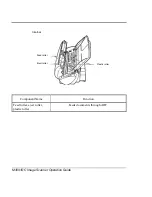M3091DC Image Scanner Operation Guide
Numeric display
The numeric displays a copy count, and also displays the
scanner scan mode as follows;
On: Simplex scanning mode
Blink: Duplex scanning mode
Mark: An application is being activated
When the AC adapter is connected to the scanner or the
PC’s power is turned on, initialization of scanner is
executed. The display on the panel changes as follows;
P
→
0
→
1 (When 1 appears, scanner becomes ready)
Function button
Switch that is used to set the number of copies.
Duplex button
Switches between simplex and duplex scan modes.
The mode can be determined by observing the status of
the numeric display:
On: Simplex scanning mode
Blink: Duplex scanning mode
Copy button
Prints copies of documents loaded in the paper feed tray to
the default printer.
Scan button
Scans documents loaded in the paper feed tray into the
computer hard disk in the selected default file type.
Power lamp
Stays lit while power is being supplied.
Note:
Pressing the Send to or Scan button initiates the application software. is
displayed until the application software is loaded. If the application
software fails to load, the numeric display is restored, the Send to or Scan
process is canceled.
Summary of Contents for ScanPartner 3091DC
Page 1: ...3091DC Image Scanner OPERATION GUIDE C150 E140 03EN ...
Page 2: ......
Page 5: ......
Page 10: ......
Page 15: ...M3091DC Image Scanner Operation Guide ...
Page 64: ...M3091DC Image Scanner Operation Guide External dimensions 6 12 2 5 1 ...
Page 65: ......
Page 66: ......
Page 67: ......