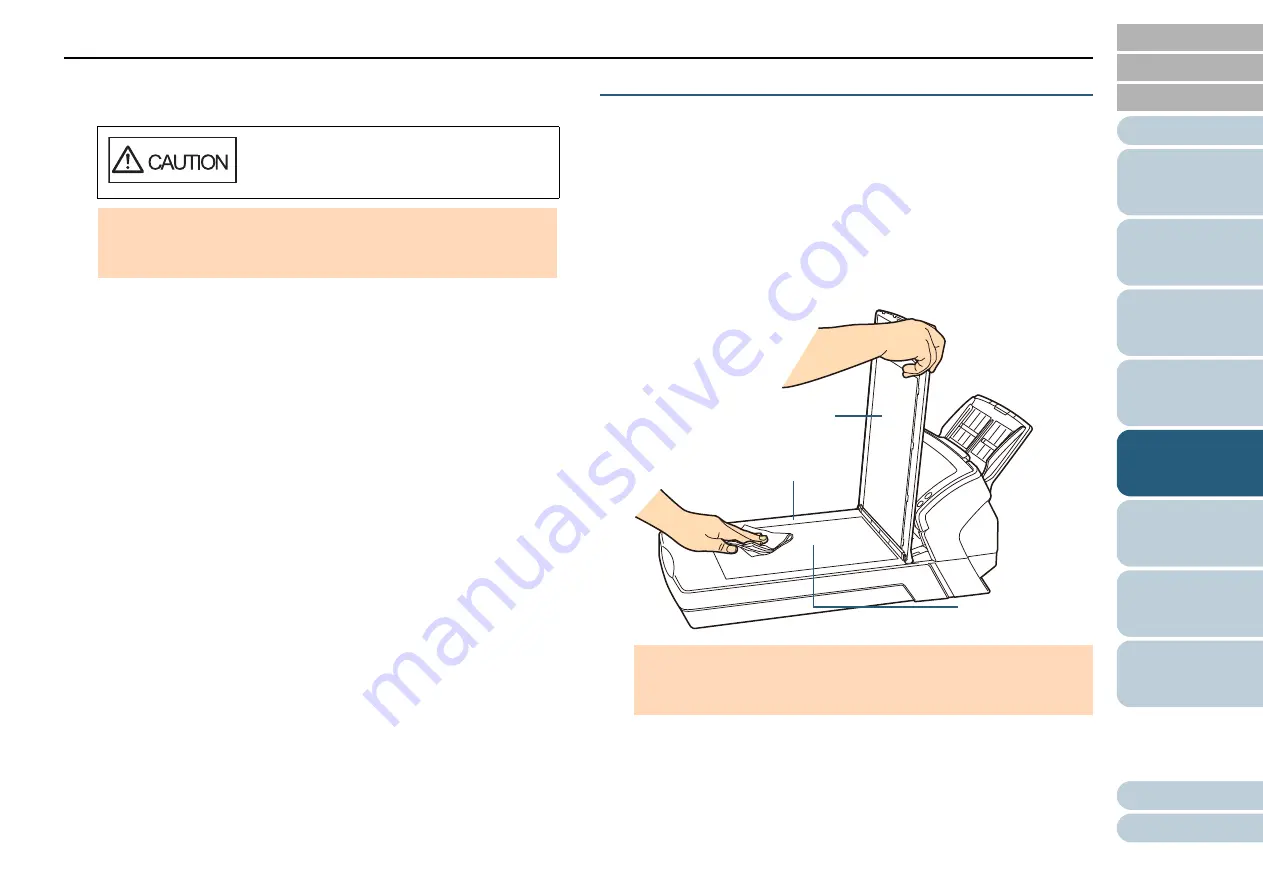
Chapter 5 Daily Care
78
4
Close the ADF.
For details, refer to
"1.4 Opening/Closing the ADF" (page 25)
.
Cleaning the Flatbed (ScanPartner SP30F)
The flatbed should be cleaned with a piece of cloth moistened
with Cleaner F1, or a sheet of Cleaning Wipe.
1
Open the document cover.
For details, refer to
"1.5 Opening/Closing the Document Cover
(ScanPartner SP30F)" (page 26)
.
2
Clean the following locations with a cloth moistened with
Cleaner F1 or a sheet of Cleaning Wipe.
3
Wait for the cleaned parts to dry.
4
Close the document cover.
For details, refer to
"1.5 Opening/Closing the Document Cover
(ScanPartner SP30F)" (page 26)
.
Be careful not to have your fingers caught
when the ADF closes.
ATTENTION
Confirm that the ADF is closed properly. Otherwise, the document
may not be fed into the ADF.
ATTENTION
Be careful not to let the cleaner in between the document bed and
the plastic frame.
Plastic frame
Document bed
Document pad
















































