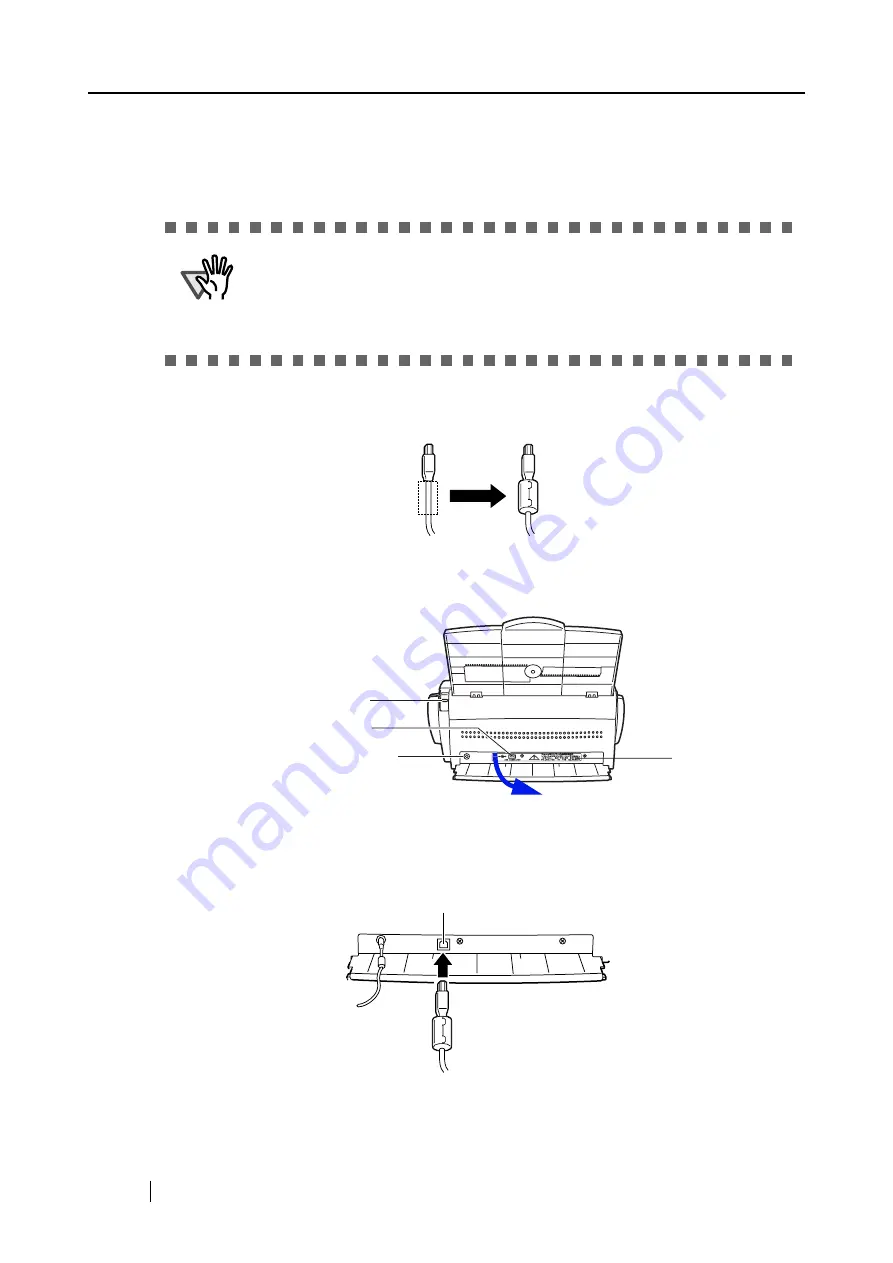
16
■
Connecting the USB Cable
Connect the USB cable by the following procedure.
1. Attach the ferrite core onto the USB cable.
2. Remove the seal put on the rear side of ScanSnap! scanner.
3. Insert the USB cable into the USB connector on ScanSnap! scanner.
Insert firmly as far as it can go.
ATTENTION
•
Use the accessory USB cable. Operation with a commercially available USB
cable is not guaranteed.
•
When connecting to a USB hub, be sure to connect to the hub (first stage)
nearest your computer. If you connect to a USB hub from the second stage
onwards, ScanSnap! scanner may not function.
USB connector
AC adapter connector
Cover open lever
Seal
USB connector
Summary of Contents for ScanSnap FI-4110EOX2
Page 1: ...P3PC E517 02EN TM Color Image Scanner fi 4110EOX2 Operator s Guide ...
Page 2: ......
Page 6: ...iv REPAIRS 79 ...
Page 20: ...4 ...
Page 66: ...50 ...
Page 70: ...54 ...
Page 84: ...68 ...
Page 92: ...76 ...
Page 96: ...80 ...
















































