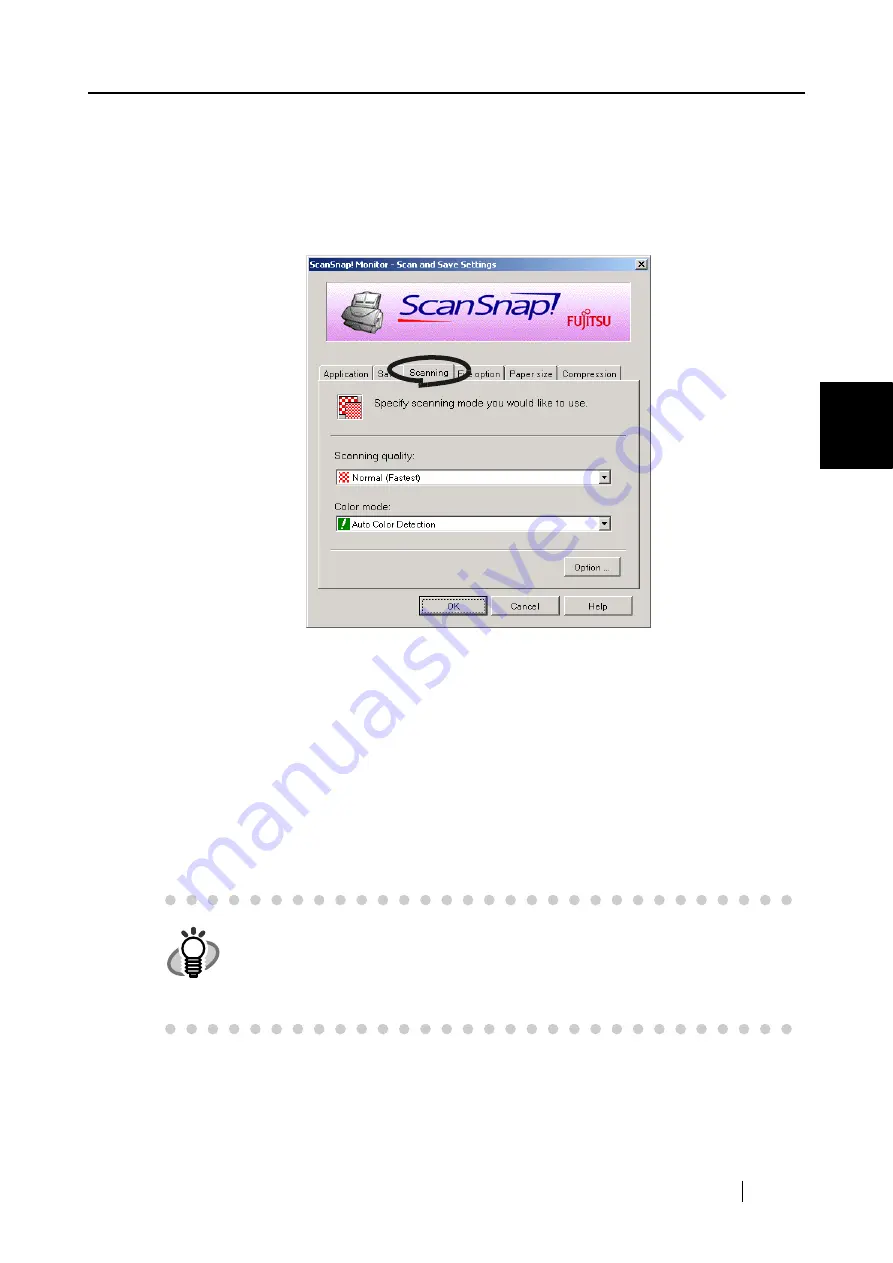
3.5 Changing Scan Settings
ScanSnap! fi-4110EOX2 Operator's Guide
37
BASIC SCANNER OPERA
T
IONS
3
Clicking the [OK] button reflects the settings.
(A display example of the file name that you set is displayed under the [File name for-
mat...] button.)
[Scanning] tab
■
Scanning quality:
Specify whether to scan documents quickly or at higher quality.
Select one of the following modes:
•
Normal (Fastest)
Select this when you want to scan documents quickly.
•
Better (Faster)
Select this when you want to scan documents at higher quality.
•
Best (Slow)
Select this when you want to scan documents at even higher quality.
HINT
Normal is the equivalent of 150 dpi for color and 300 dpi for B&W, Fine the
equivalent of 200 dpi for color and 400 dpi for B&W, and Best the equivalent of
300 dpi for color and 600 dpi for B&W.
Generally, the higher the required scanning quality, the longer it takes to scan
documents and the larger the file size becomes.
Summary of Contents for ScanSnap FI-4110EOX2
Page 1: ...P3PC E517 02EN TM Color Image Scanner fi 4110EOX2 Operator s Guide ...
Page 2: ......
Page 6: ...iv REPAIRS 79 ...
Page 20: ...4 ...
Page 66: ...50 ...
Page 70: ...54 ...
Page 84: ...68 ...
Page 92: ...76 ...
Page 96: ...80 ...















































