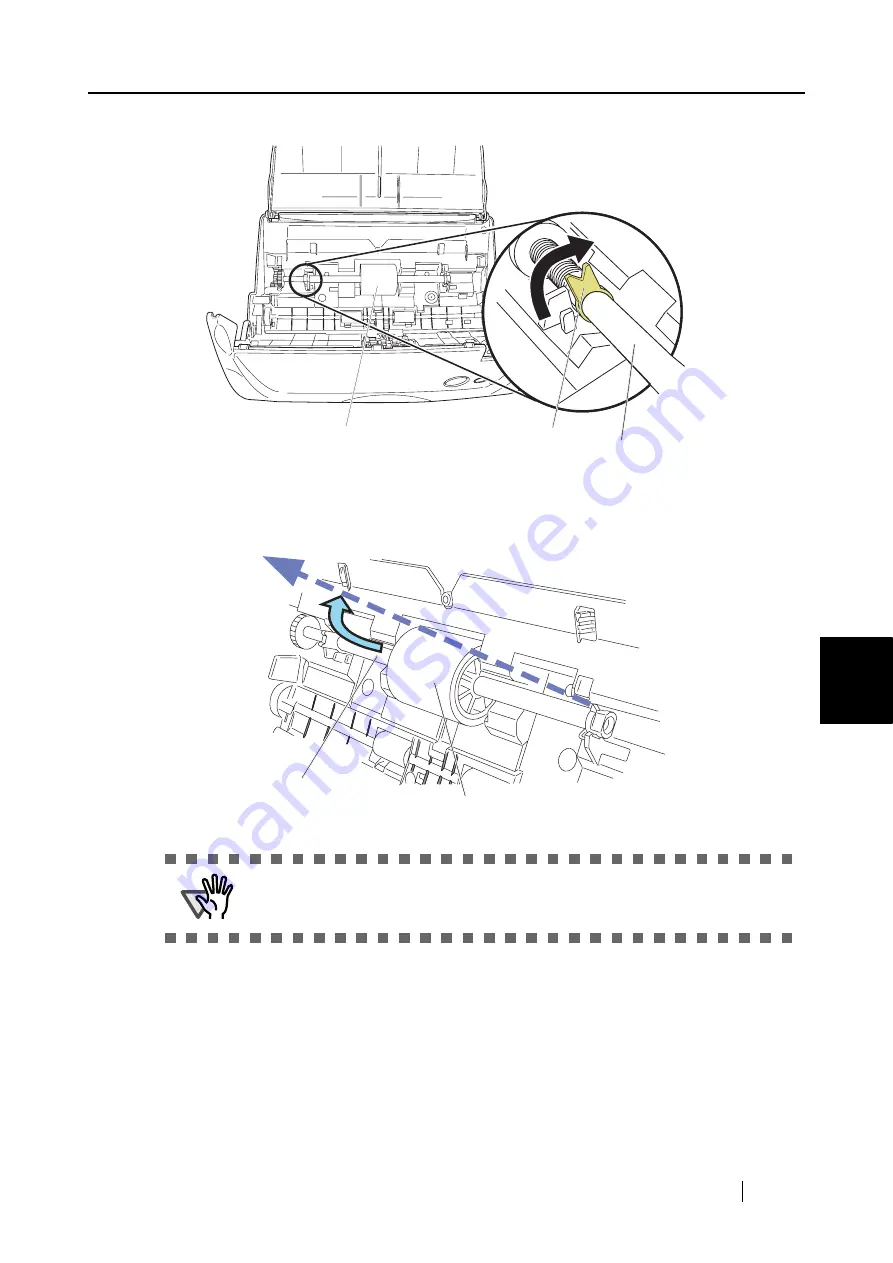
7.3 Replacing the Pick Roller
ScanSnap fi-5110EOXM Operator's Guide
93
Replacing C
o
nsum
ab
les
7
4.
Rotate the Pick roller bushing (on the left side).
5.
Remove the Pick roller with its shaft.
Hold the left part of the shaft, and raise it to remove the shaft from the scanner while pulling
the shaft to the left.
ATTENTION
If the area around the Pick roller is contaminated by paper debris, it may cause
scanning errors. Remove the dirt using a dry cloth moistened with Cleaner F1.
* Do not use water, neutral detergent or aerosol spray.
Pick roller bushing
Pick roller
Pick roller shaft
Pick roller shaft
Pick roller
Summary of Contents for ScanSnap fi-5110EOXM
Page 1: ...P3PC 1412 02ENZ0 Color Image Scanner fi 5110EOXM for Macintosh Operator s Guide TM ...
Page 2: ......
Page 20: ...4 ...
Page 84: ...68 ...
Page 92: ...76 ...
Page 100: ...84 ...
Page 114: ...98 ...
Page 116: ...100 ...
Page 120: ...104 ...













































