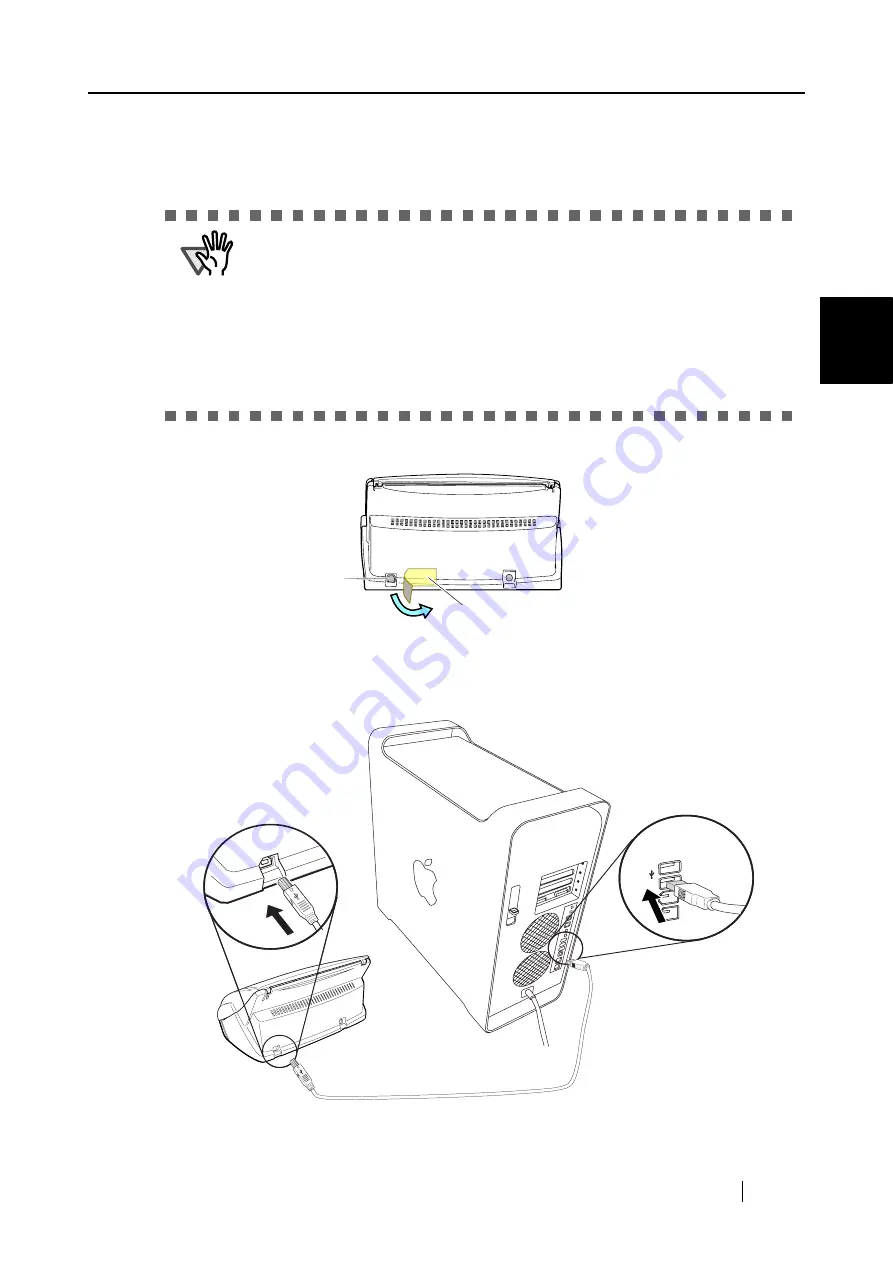
2.2 Connecting ScanSnap to your Computer
ScanSnap fi-5110EOXM Operator's Guide
17
Connecting ScanSnap
2
■
Connecting the USB Cable
Connect the USB cable as shown below.
1.
Remove the seal on the rear side of the ScanSnap scanner.
2.
Insert the USB cable into the USB connector of ScanSnap and plug the other end of
the cable into the USB port of your computer.
Insert the USB cable firmly as far as it can go into the connector.
ATTENTION
•
Use only the USB cable supplied with the scanner. Operation with a
commercially available USB cable is not guaranteed.
•
When connecting to a USB hub, be sure to connect the scanner to the hub
nearest to your computer (first stage). If you connect to a USB hub from the
second stage onwards, ScanSnap may not function correctly.
•
If you connect the scanner using USB 2.0, please make a sure that both the
USB port and the Hub are compliant with USB 2.0. The scanning speed may
slow down when you connect the scanner using USB 1.1. If your computer
has USB 2.0 port, please use it.
Seal
USB connector
USB cable
Summary of Contents for ScanSnap fi-5110EOXM
Page 1: ...P3PC 1412 02ENZ0 Color Image Scanner fi 5110EOXM for Macintosh Operator s Guide TM ...
Page 2: ......
Page 20: ...4 ...
Page 84: ...68 ...
Page 92: ...76 ...
Page 100: ...84 ...
Page 114: ...98 ...
Page 116: ...100 ...
Page 120: ...104 ...















































