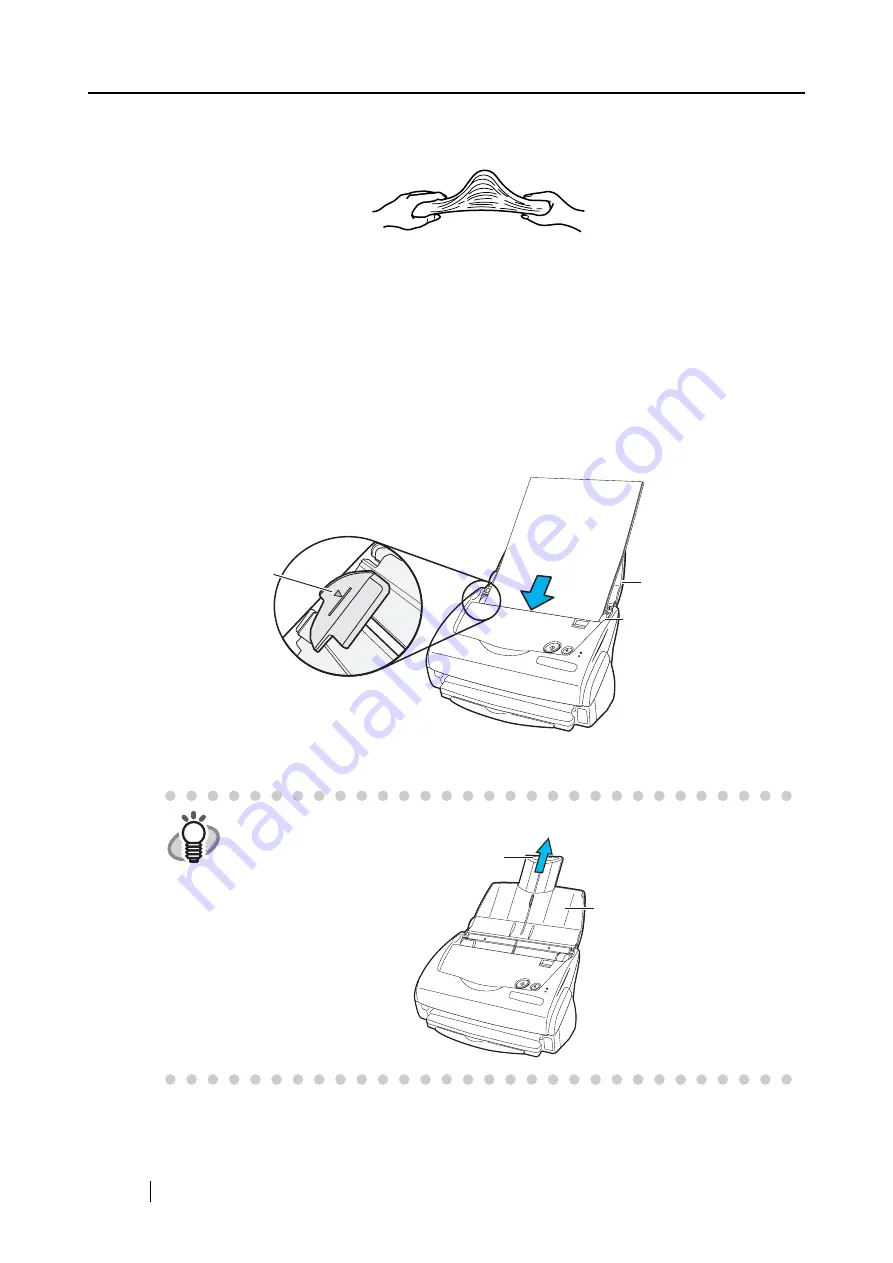
30
3) Hold the document stack firmly with both hands and bend the document stack back
as follows so that the bent section rises up in the middle of the document.
4) Repeat steps 1 to 3 a few times.
5) Turn the document stack 90 degrees, hold the other two sides of the document, and
fan it again.
2.
Load the document onto the paper chute cover.
Load the document so that the top side of the two-sided document (in the case of two or
more document sheets, the first page) faces the paper chute cover.
Reduce the quantity of the documents, when the thickness of the document stack exceeds the
reference marks on the side guides.
HINT
Before loading long documents, first pull out the paper chute cover extension.
A
B
CDEFG
A
B
CDEFG
1234567890
1234567890
A
B
CDEFG
A
B
CDEFG
1234567890
1234567890
Reference
Paper chute cover
Side guide
mark
Paper chute cover
Extension
Summary of Contents for ScanSnap fi-5110EOXM
Page 1: ...P3PC 1412 02ENZ0 Color Image Scanner fi 5110EOXM for Macintosh Operator s Guide TM ...
Page 2: ......
Page 20: ...4 ...
Page 84: ...68 ...
Page 92: ...76 ...
Page 100: ...84 ...
Page 114: ...98 ...
Page 116: ...100 ...
Page 120: ...104 ...
















































