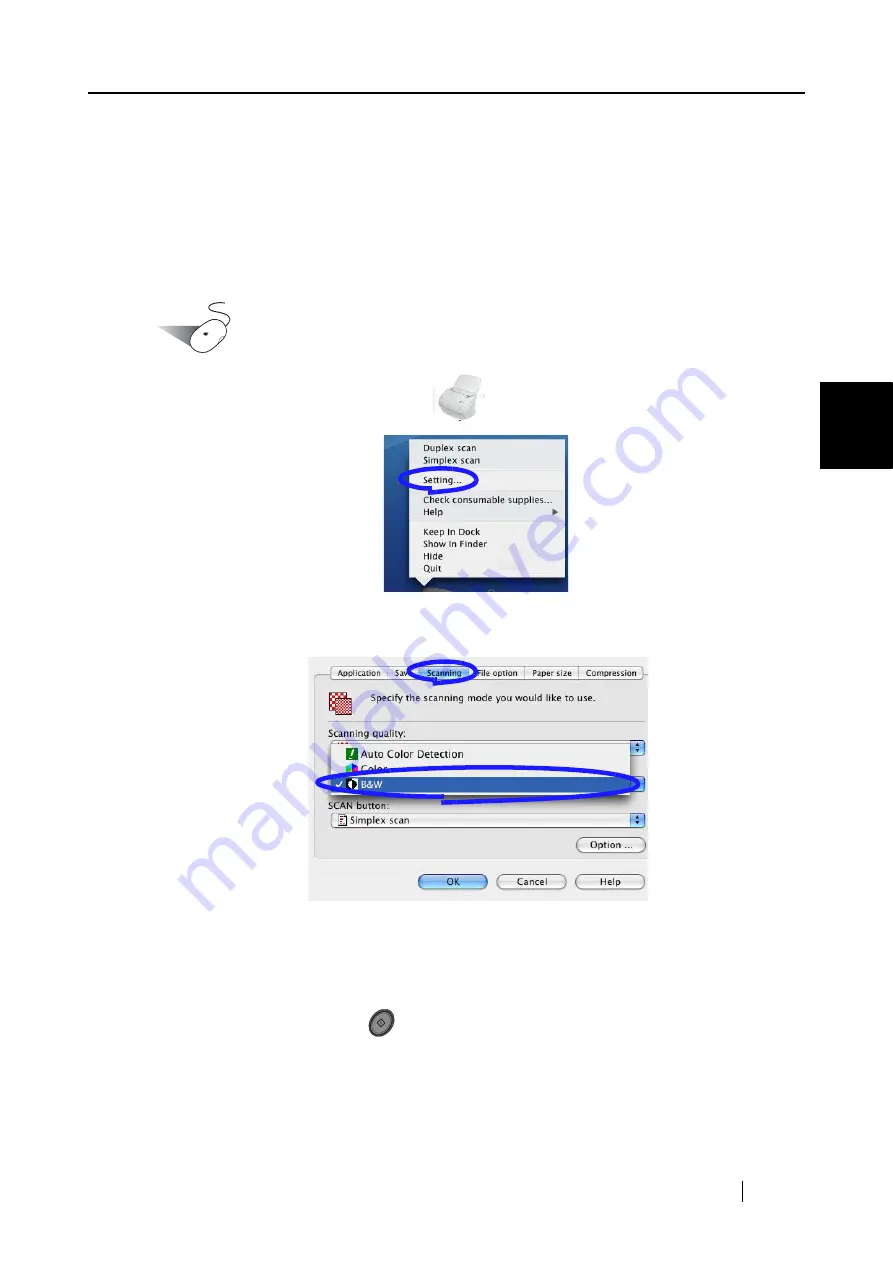
3.5 Various settings according to your needs
ScanSnap fi-5110EOXM Operator's Guide
53
Basic Scanner Oper
ations
3
■
Scanning color document in black and white
By default, ScanSnap automatically recognizes whether a document is black & white or
color. Color documents are scanned in the color mode, while black & white documents are scanned
in monochrome.
If you want to scan color documents in black & white, change the settings following the procedure
below.
Operation
1.
Click and hold the ScanSnap icon
, and select "Setting" from the menu.
2.
Click the [Scanning] tab and select "B&W" at "Color mode:".
On the other hand, if you want to scan all documents in color, select "Color".
3.
Click the [OK] button to close the dialog.
4.
Load the document onto the scanner.
5.
Press the [SCAN] button
.
⇒
The scanned images will be generated in black and white.
SCAN
Summary of Contents for ScanSnap fi-5110EOXM
Page 1: ...P3PC 1412 02ENZ0 Color Image Scanner fi 5110EOXM for Macintosh Operator s Guide TM ...
Page 2: ......
Page 20: ...4 ...
Page 84: ...68 ...
Page 92: ...76 ...
Page 100: ...84 ...
Page 114: ...98 ...
Page 116: ...100 ...
Page 120: ...104 ...
















































