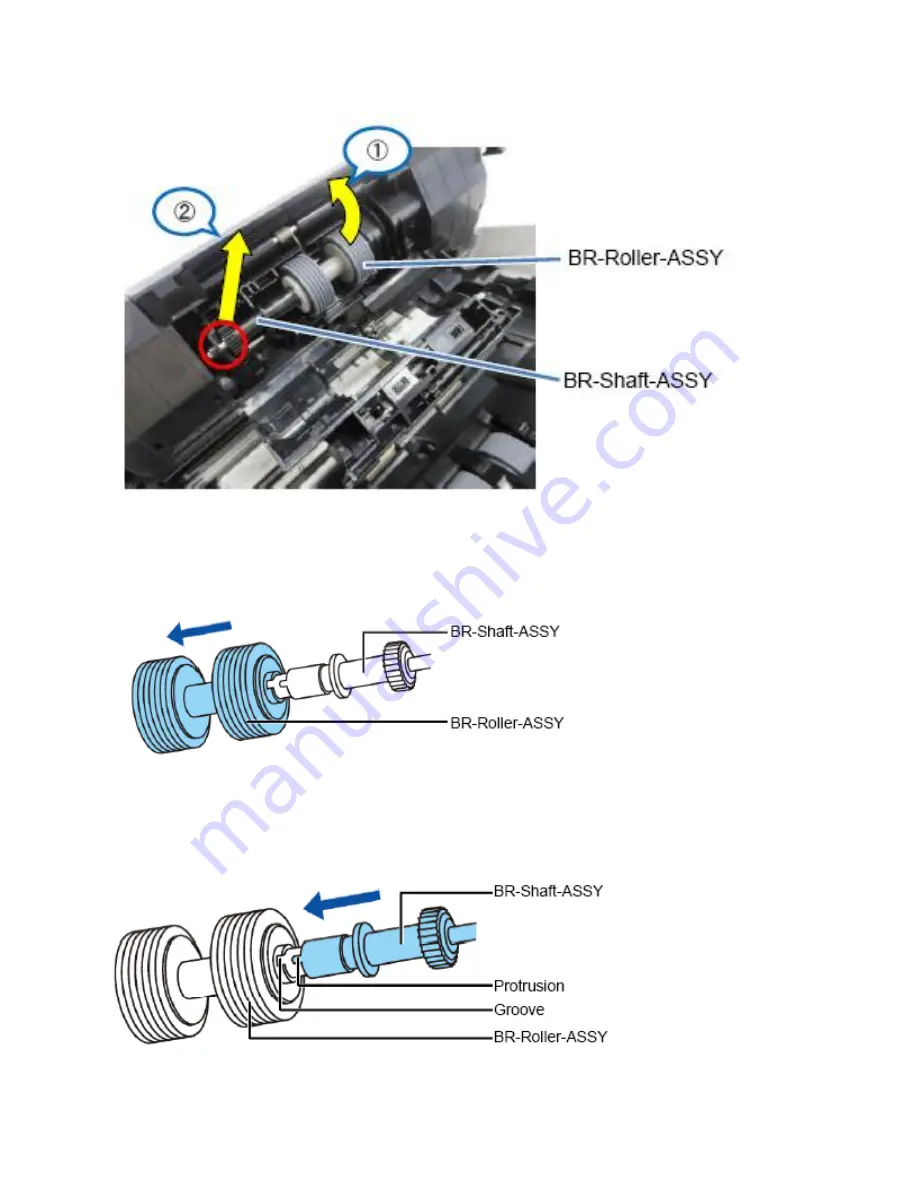Reviews:
No comments
Related manuals for ScanSnap iX1500

BS-0801S
Brand: Avision Pages: 75

DF-1112S
Brand: Avision Pages: 121

DF-1004S
Brand: Avision Pages: 130

NFC SCANNER
Brand: Tertium Pages: 2

AN335WL Series
Brand: Avision Pages: 2

AV220D2 Plus
Brand: Avision Pages: 31

BS-1005S
Brand: Avision Pages: 96

FF-0901H
Brand: Avision Pages: 106

TC1100-1100
Brand: Datalogic Pages: 2

SmartOffice PL4080
Brand: Plustek Pages: 39

PT2160
Brand: Plustek Pages: 59

PS3150U
Brand: Plustek Pages: 50

PS406U
Brand: Plustek Pages: 57

PRO-2046
Brand: Radio Shack Pages: 14

PRO-74 20-513
Brand: Radio Shack Pages: 52

20-520
Brand: Radio Shack Pages: 64

ADV0801
Brand: Radio Shack Pages: 83

pro 95 - 1000 Channel Dual-Trunking Scanner Radio
Brand: Radio Shack Pages: 92