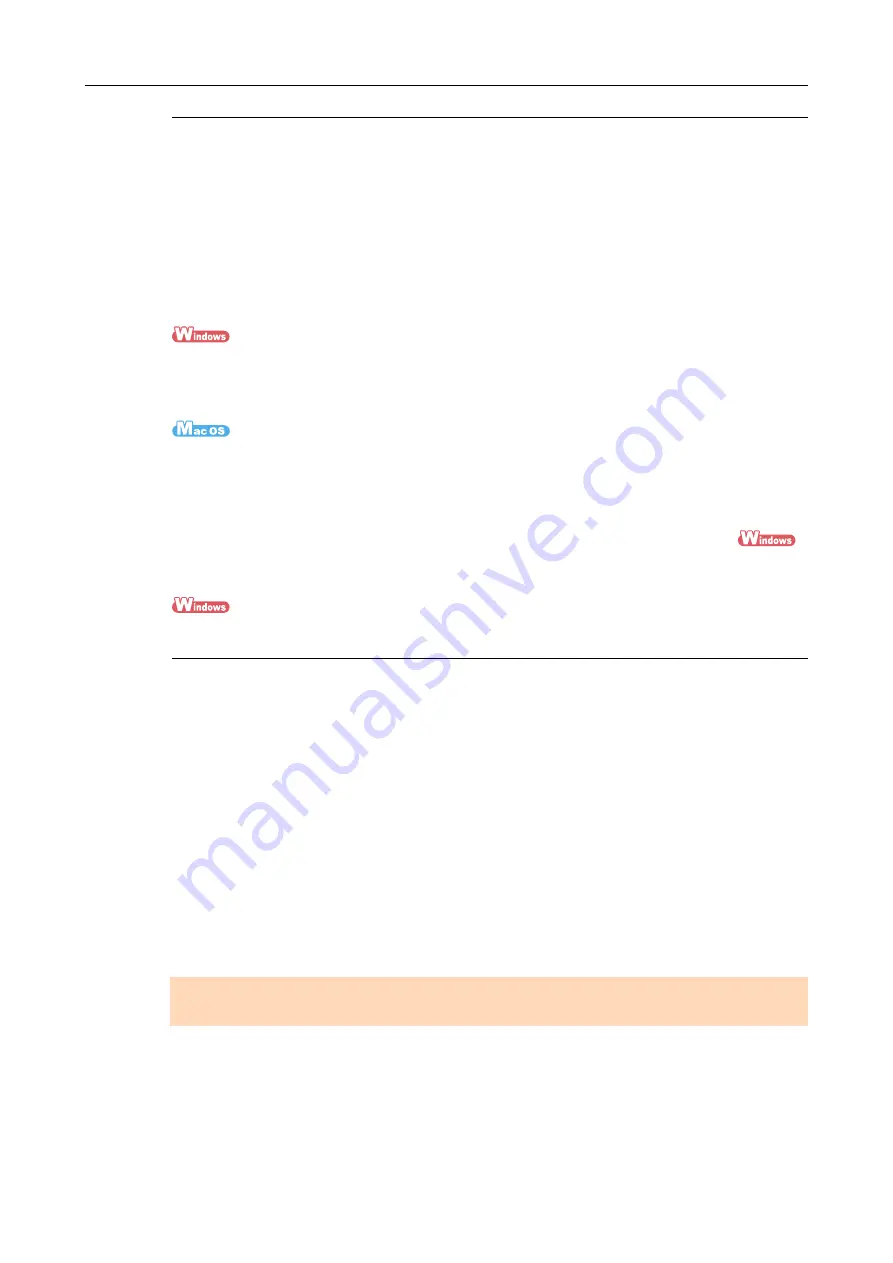
Features of the ScanSnap
25
Linkage Functions to Increase Range of Useful
Applications
E-mail or print a scanned image directly from scanning
You can attach the scanned image to an e-mail without needing any additional application or
print it out instead of using a copy machine.
z
Attach to e-mail (
→
)
z
Print (
→
)
z
Attach to e-mail (
→
)
z
Print (
→
)
Share documents converted into digital data with others
You can conveniently share documents by saving the scanned image directly in SharePoint.
(
→
Save Data to a Computer via Wireless LAN
Save documents converted into digital data to a computer
By connecting the ScanSnap to a computer via wireless LAN, you can save the image data
in the computer.
Use the ScanSnap Wireless Setup Tool to connect the ScanSnap to a wireless LAN.
Once the ScanSnap is connected to a wireless LAN, even if the computer is away from the
ScanSnap, you can use the ScanSnap in the same way as using the ScanSnap connected
to a USB cable.
z
Connecting the ScanSnap to a wireless LAN (
→
)
z
ScanSnap Wireless Setup Tool (
→
ScanSnap Wireless Setup Tool Help).
ATTENTION
Only one computer can be connected to the ScanSnap.
















































