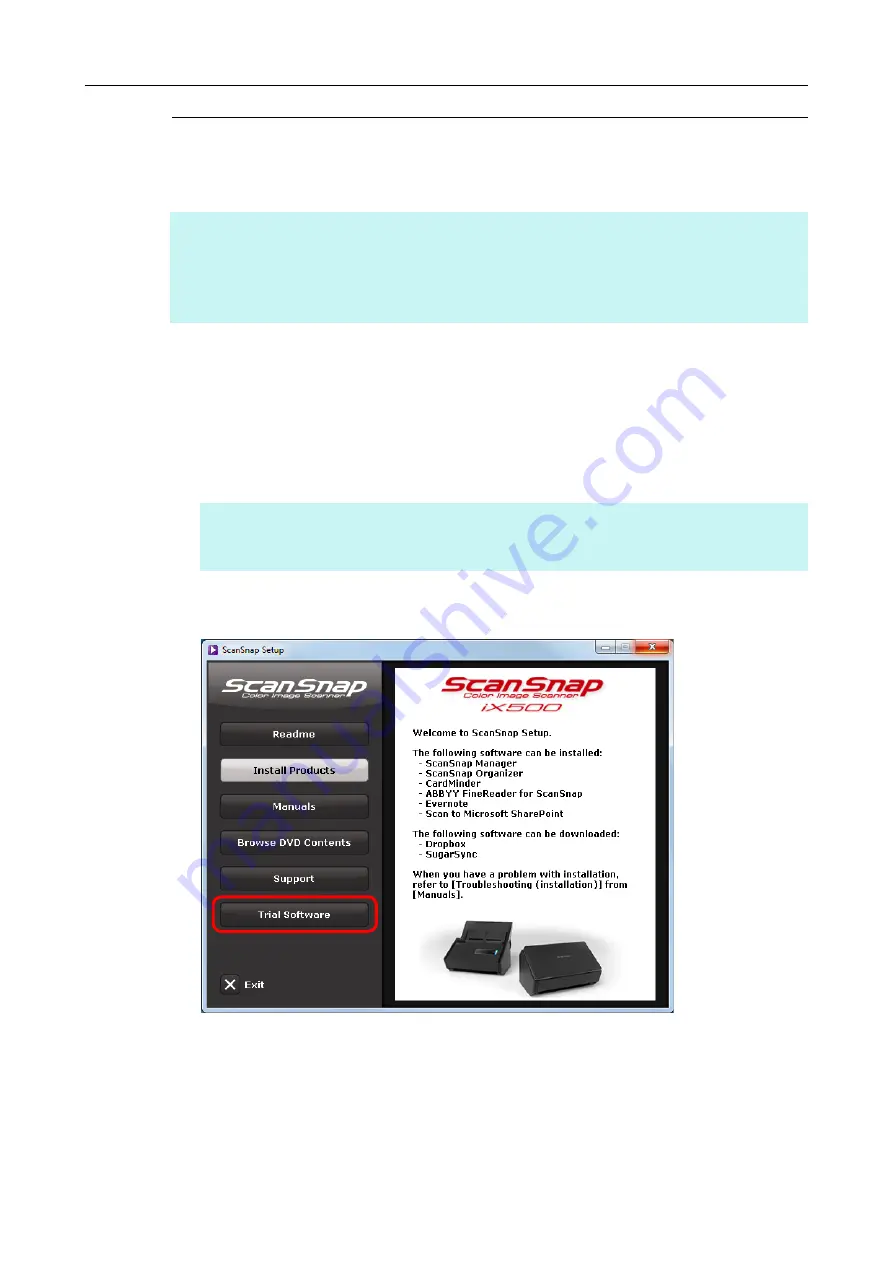
Installing in Windows
92
Trial Software
The procedure is as follows.
1.
Turn on the computer and log on as a user with Administrator
privileges.
2.
Insert the Setup DVD-ROM into the DVD-ROM drive.
D
The [ScanSnap Setup] dialog box appears.
3.
Click the [Trial Software] button.
D
The [Trial Software] dialog box appears.
HINT
z
An Internet connection is required to install the trial software.
z
For details about system requirements and installation of the trial software, refer to the download web
page. Click the button of the trial software to install in the [Trial Software] dialog box, then click the link
banner of the download web page at the right of the screen to open the web page.
HINT
If the [ScanSnap Setup] dialog box does not appear, double-click "ScanSnap.exe" in the Setup DVD-
ROM via Windows Explorer.
















































