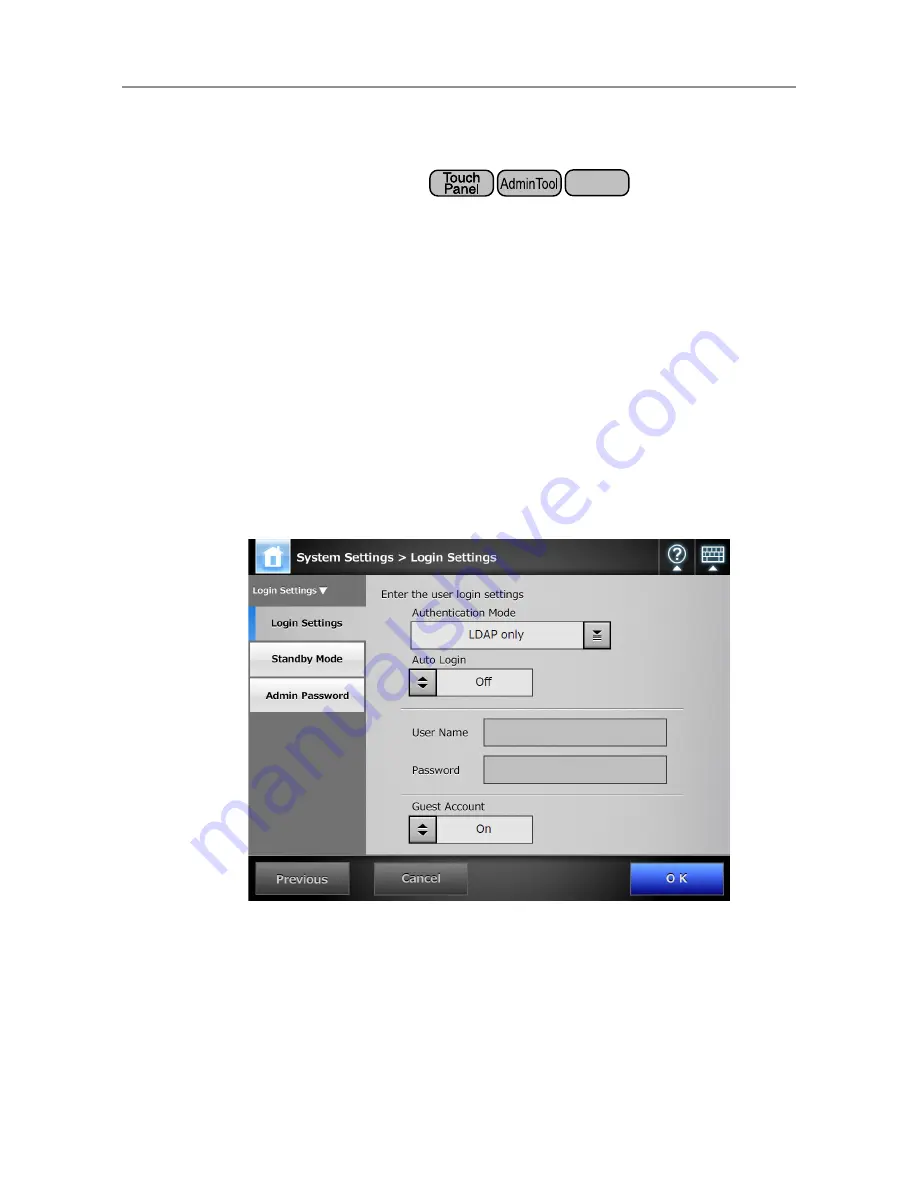
107
4.7
Configuring the Login-Related Settings
4.7.1 Setting the Login Settings
Set the login settings.
z
Authentication mode setting
Specify whether to use an LDAP server account or a local account saved on the
scanner during the authentication process at login. If both accounts are used, you
can set the search order for the authentication information.
z
Automatic login settings
When the scanner is turned on or restarted, the system performs an automatic
login without displaying the [Login] window.
For automatic login, the user name and password specified in the [Login Settings]
window is used.
z
Guest account validity
Set whether or not to enable login with the guest account.
1. Select [System Settings]
J
[Login Settings]
J
[Login Settings].
D
The [Login Settings] window appears.
Central Admin
Console
Summary of Contents for ScanSnap N1800
Page 1: ...ScanSnap N1800 Network Scanner Operator s Guide P3PC 3182 01ENZ0 ...
Page 17: ...17 ...
Page 29: ...29 ...
Page 55: ...55 ...
Page 65: ...65 ...
Page 73: ...73 ...
Page 271: ...271 7 Press the Back button D The Central Admin Console main window appears again ...
Page 355: ...355 D The Main Menu window is shown again ...
Page 415: ...415 ...
Page 441: ...441 ...
Page 481: ...481 ...
Page 492: ...492 Appendix D Scanner Specifications This appendix gives specifications for the scanner ...
Page 527: ...527 ...
Page 528: ...528 Appendix G Glossary ...
Page 533: ...533 ...
Page 535: ...535 ...
















































