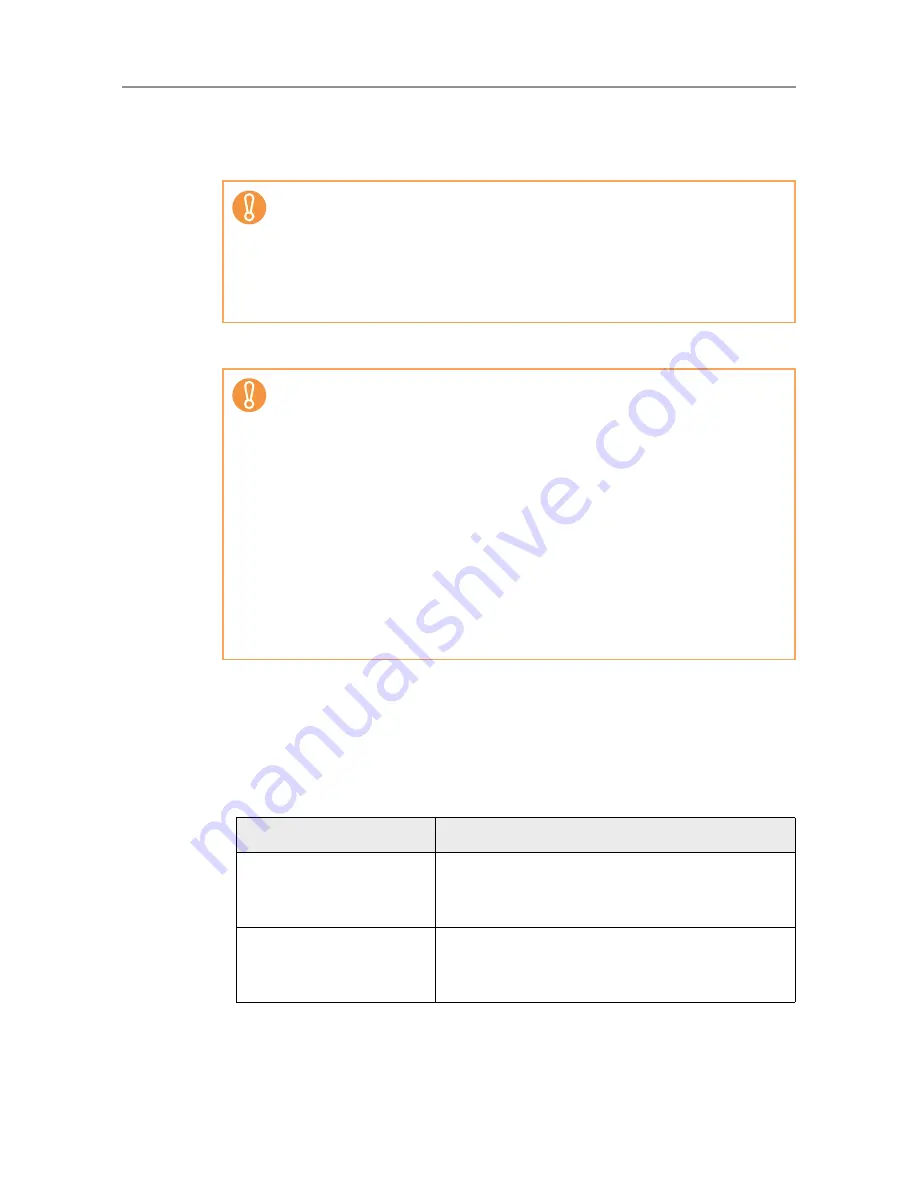
4.7 Configuring the Login-Related Settings
108
2. For [Authentication Mode], select an authentication mode.
When searching for authentication information in the LDAP server or local account,
the search order of authentication information can be selected.
3. For [Auto Login], select whether or not to enable automatic login.
4. When [Auto Login] is set to [On], enter a [User Name] and [Password].
The scanner follows the Active Directory user name format when authenticating the
user login.
z
For users registered in the LDAP server
z
When the [Server Type] of the LDAP server is [Active Directory] or [Active
Directory Global Catalog]
If [LDAP to Local] or [Local to LDAP] is selected, the operation becomes as
follows.
z
If a password error occurred at the first authentication destination, the
authentication process moves to the next destination.
z
If an authentication error occurred at the first and next authentication
destinations, a notification of the details of the error that occurred in the first
destination is sent.
z
The automatic login setting is applied immediately after an administrator
logout. To change the settings while the [Auto Login] is [ON], perform
administrator login from the [Maintenance] window or perform the login via
the Admin Tool.
z
If Central Admin is enabled in a scanner for which automatic login is enabled,
when the scanner is started or resumed from standby mode, preference is
given to checking for available scanner settings, add-in installs and system
settings in the Central Admin Server, over automatic login.
When scanner settings, Add-ins or system settings are available, they are
installed in the scanner. If the number of scanners connecting to the Central
Admin Server exceeds the maximum number possible, the installation is
skipped, and automatic login is performed.
Updates will be applied to the scanner when a logout is performed from the
[Administrator Login] window, when the scanner starts next time, or when the
scanner resumes from standby mode.
User Name Format
Authentication Process
SAM Account Name
Does not contain @
Authenticate the user login name
(sAMAccountName).
Example: user
User Principal Name
Contains @
Authenticate the user login name
(userPrincipalName).
Example: user@example.com
Summary of Contents for ScanSnap N1800
Page 1: ...ScanSnap N1800 Network Scanner Operator s Guide P3PC 3182 01ENZ0 ...
Page 17: ...17 ...
Page 29: ...29 ...
Page 55: ...55 ...
Page 65: ...65 ...
Page 73: ...73 ...
Page 271: ...271 7 Press the Back button D The Central Admin Console main window appears again ...
Page 355: ...355 D The Main Menu window is shown again ...
Page 415: ...415 ...
Page 441: ...441 ...
Page 481: ...481 ...
Page 492: ...492 Appendix D Scanner Specifications This appendix gives specifications for the scanner ...
Page 527: ...527 ...
Page 528: ...528 Appendix G Glossary ...
Page 533: ...533 ...
Page 535: ...535 ...
















































