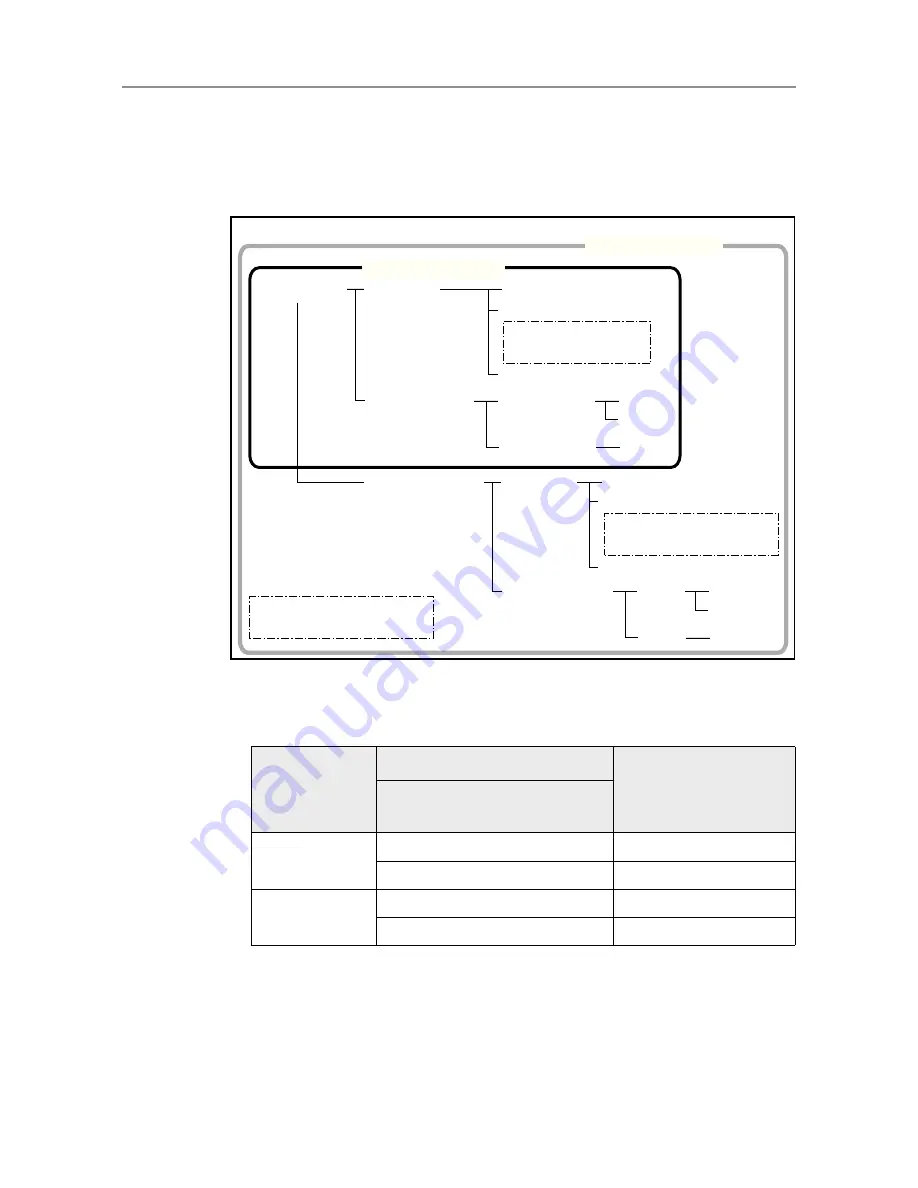
4.9 Configuring the LDAP Settings
132
z
For connecting with Global Catalog (when [Active Directory Global Catalog] is
selected in
Step 2
)
The following shows an example (where the parent domain name is
example.com
,
and subdomain name is
sub.example.com
) for the [Search Base (DN)] to be
entered in
Step 6
. The italic text represents variable character strings.
Example: When searching in whole domain
no [Search Base (DN)] setting, or DC=example, DC=com
The LDAP search target differs as follows, according to whether a user
logs in with a sAMAccountName or userPrincipalName.
The SAM Account Name is the Active Directory user login name
(sAMAccountName).
The User Principal Name is the Active Directory user login name
(userPrincipalName).
Regular User
Login Name
Login Possible
Top: sAMAccountName
Bottom: userPrincipleName
User A
userA
OK
userA@example.com
OK
User H
userH
NG
userH@sub.example.com
OK
example.com
CN=Users
OU=department
OU=section A
OU=section B
Administrator01
User A
User B
User C
User D
User E
LDAP Tree: Example
sub.example.com
userA
userA@example.com
CN=Users
OU=department
OU=F
OU=G
Administrator02
User H
User I
User J
User K
User L
userH
userH@sub.example.com
Top:sAMAccountName
Bottom:userPrincipalName
sAMAccountName
userPrincipalName
Summary of Contents for ScanSnap N1800
Page 1: ...ScanSnap N1800 Network Scanner Operator s Guide P3PC 3182 01ENZ0 ...
Page 17: ...17 ...
Page 29: ...29 ...
Page 55: ...55 ...
Page 65: ...65 ...
Page 73: ...73 ...
Page 271: ...271 7 Press the Back button D The Central Admin Console main window appears again ...
Page 355: ...355 D The Main Menu window is shown again ...
Page 415: ...415 ...
Page 441: ...441 ...
Page 481: ...481 ...
Page 492: ...492 Appendix D Scanner Specifications This appendix gives specifications for the scanner ...
Page 527: ...527 ...
Page 528: ...528 Appendix G Glossary ...
Page 533: ...533 ...
Page 535: ...535 ...
















































