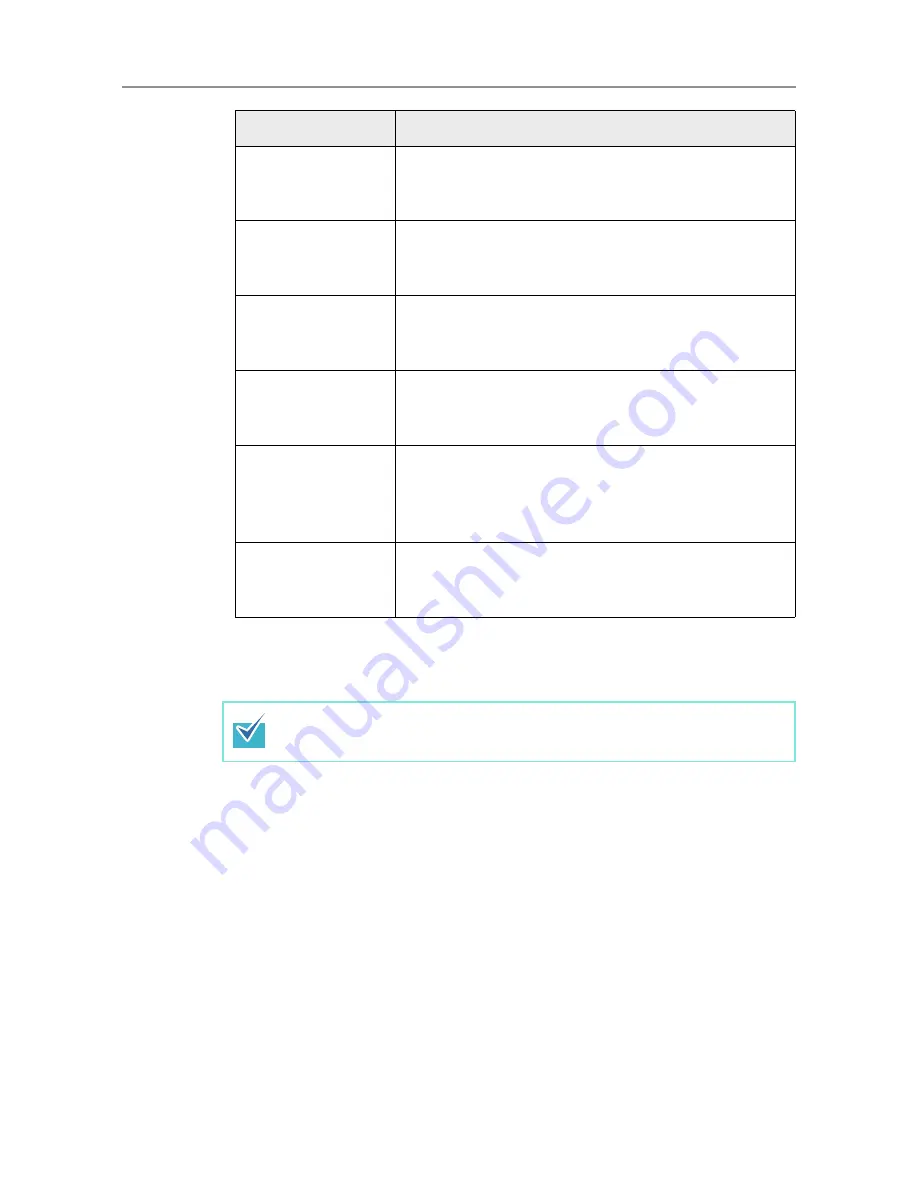
247
6. When a SharePoint folder is to be used in the scanner settings, perform
the setting for connecting with SharePoint server in [SharePoint Server
Connection Settings].
Initials
Enter the schema name that is to be associated with
the [Initials] search item.
The default value is "initials".
Comment
Enter the schema name that is to be associated with
the [Comment] search item.
The default value is "description".
Workplace
Enter the schema name that is to be associated with
the [Workplace] search item.
The default value is "physicalDeliveryOfficeName".
Phone Number
Enter the schema name that is to be associated with
the [Phone Number] search item.
The default value is "telephoneNumber".
e-Mail Address
Enter the schema name that is to be associated with
the [E-mail Address] search item.
The default value is "mail". This search item cannot be
skipped.
Homepage
Enter the schema name that is to be associated with
the [Homepage] search item.
The default value is "wWWHomePage".
When no SharePoint folders are used, the Scanner Shared Folder Service
can be stopped.
Search Item
Description
Summary of Contents for ScanSnap N1800
Page 1: ...ScanSnap N1800 Network Scanner Operator s Guide P3PC 3182 01ENZ0 ...
Page 17: ...17 ...
Page 29: ...29 ...
Page 55: ...55 ...
Page 65: ...65 ...
Page 73: ...73 ...
Page 271: ...271 7 Press the Back button D The Central Admin Console main window appears again ...
Page 355: ...355 D The Main Menu window is shown again ...
Page 415: ...415 ...
Page 441: ...441 ...
Page 481: ...481 ...
Page 492: ...492 Appendix D Scanner Specifications This appendix gives specifications for the scanner ...
Page 527: ...527 ...
Page 528: ...528 Appendix G Glossary ...
Page 533: ...533 ...
Page 535: ...535 ...
















































