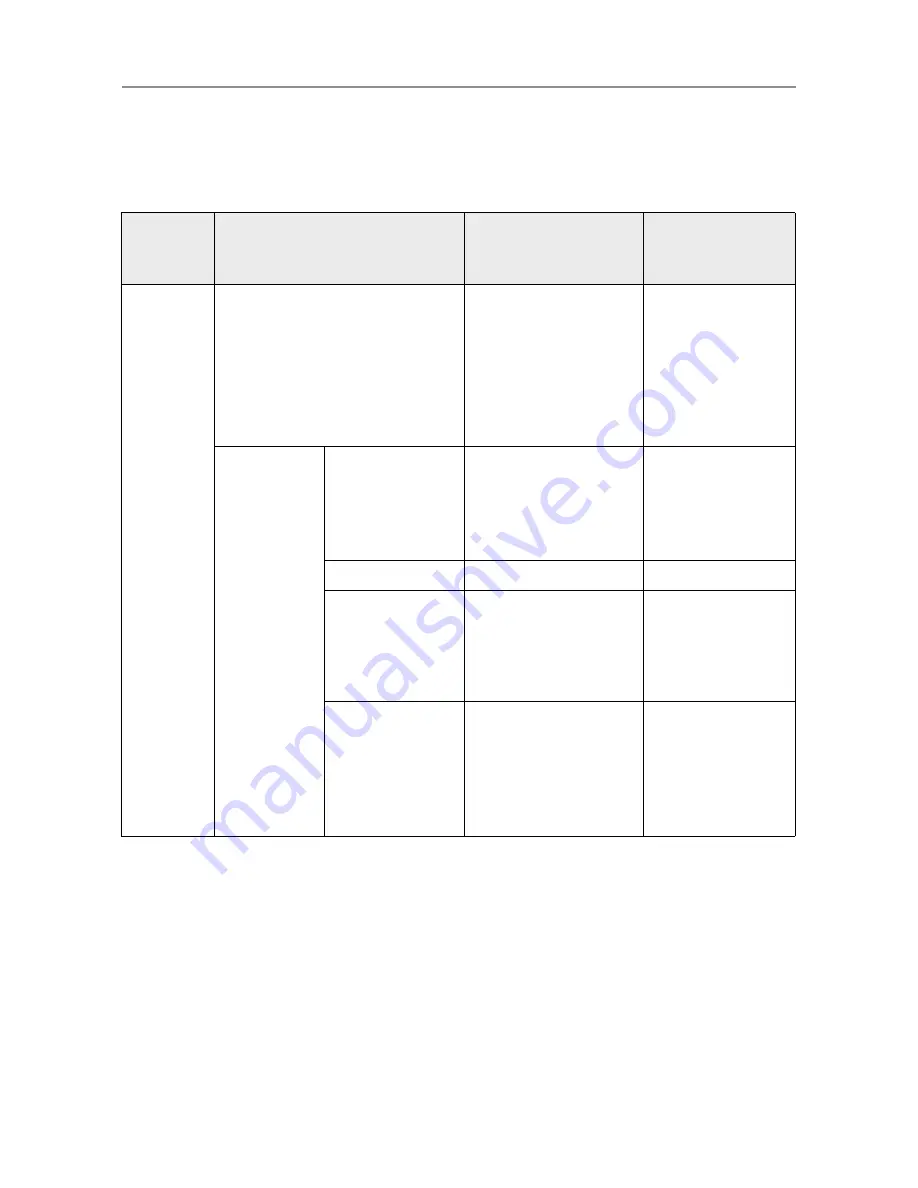
357
Changing these scan options may influence other scan settings items.
z
Setting an option may cause other option settings to become invalid.
z
Other option settings may cause option settings to become invalid.
Scan option settings may be influenced in the following ways.
Tab
Item
Settings which
become invalid
Conditions which
make settings
invalid
Basic
Carrier Sheet
z
Paper Size
z
Resolution, [600dpi]
z
Brightness
z
Contrast
z
Background
Removal
z
Multifeed detection
—
Color
Mode
Auto
z
Paper Size, long
page mode
z
JPEG as output file
format
z
Dropout Color
—
Color
z
Dropout Color
—
Grayscale
z
High Compression
for Color PDF
z
[Marker Index] of the
text recognition
settings
—
Black & White
z
JPEG as output file
format
z
Compression
z
[Marker Index] of the
text recognition
settings
—
Summary of Contents for ScanSnap N1800
Page 1: ...ScanSnap N1800 Network Scanner Operator s Guide P3PC 3182 01ENZ0 ...
Page 17: ...17 ...
Page 29: ...29 ...
Page 55: ...55 ...
Page 65: ...65 ...
Page 73: ...73 ...
Page 271: ...271 7 Press the Back button D The Central Admin Console main window appears again ...
Page 355: ...355 D The Main Menu window is shown again ...
Page 415: ...415 ...
Page 441: ...441 ...
Page 481: ...481 ...
Page 492: ...492 Appendix D Scanner Specifications This appendix gives specifications for the scanner ...
Page 527: ...527 ...
Page 528: ...528 Appendix G Glossary ...
Page 533: ...533 ...
Page 535: ...535 ...
















































