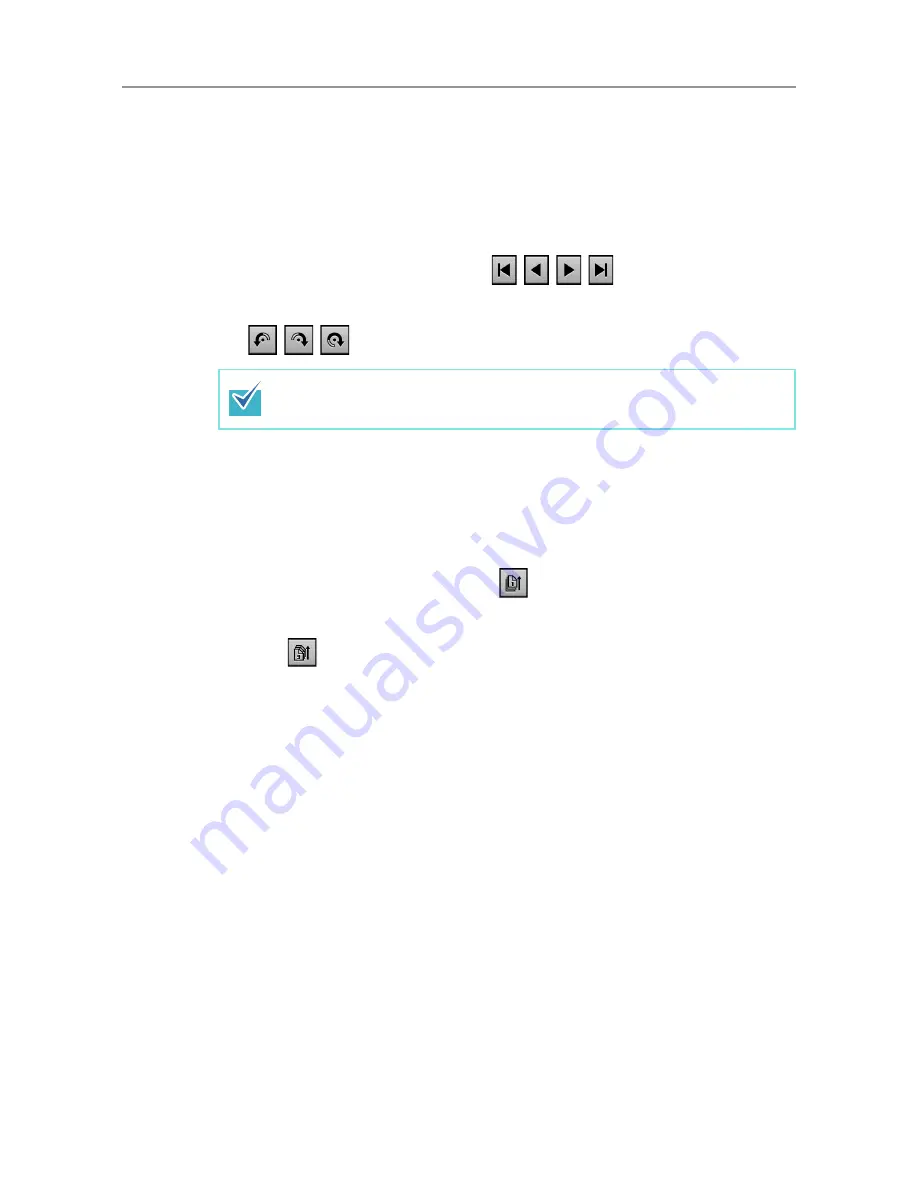
399
6.11.2 Rotating a Scanned Page
The scanned page showed on the [Scan Viewer] window can be rotated 90 degrees right
or left, or 180 degrees.
The rotated scanned page can be, in its rotated condition, sent as an e-mail attachment or
faxed, printed, or saved to a network folder.
1. On the [Scan Viewer] window, use
to display the page
you want to rotate.
2. Use
to rotate the page.
6.11.3 Sorting Pages
You can sort the scanned pages displayed in the [Scan Viewer] window in descending/
ascending order when two or more pages of the documents are scanned.
1. In the [Scan Viewer] window, press
to sort the pages in ascending
order.
2. Pressing
while the pages are displayed in ascending order results in
the pages to be displayed in previous order (descending order).
The actual scanned data is updated to include the rotated page as soon as the
button is pressed.
Summary of Contents for ScanSnap N1800
Page 1: ...ScanSnap N1800 Network Scanner Operator s Guide P3PC 3182 01ENZ0 ...
Page 17: ...17 ...
Page 29: ...29 ...
Page 55: ...55 ...
Page 65: ...65 ...
Page 73: ...73 ...
Page 271: ...271 7 Press the Back button D The Central Admin Console main window appears again ...
Page 355: ...355 D The Main Menu window is shown again ...
Page 415: ...415 ...
Page 441: ...441 ...
Page 481: ...481 ...
Page 492: ...492 Appendix D Scanner Specifications This appendix gives specifications for the scanner ...
Page 527: ...527 ...
Page 528: ...528 Appendix G Glossary ...
Page 533: ...533 ...
Page 535: ...535 ...
















































