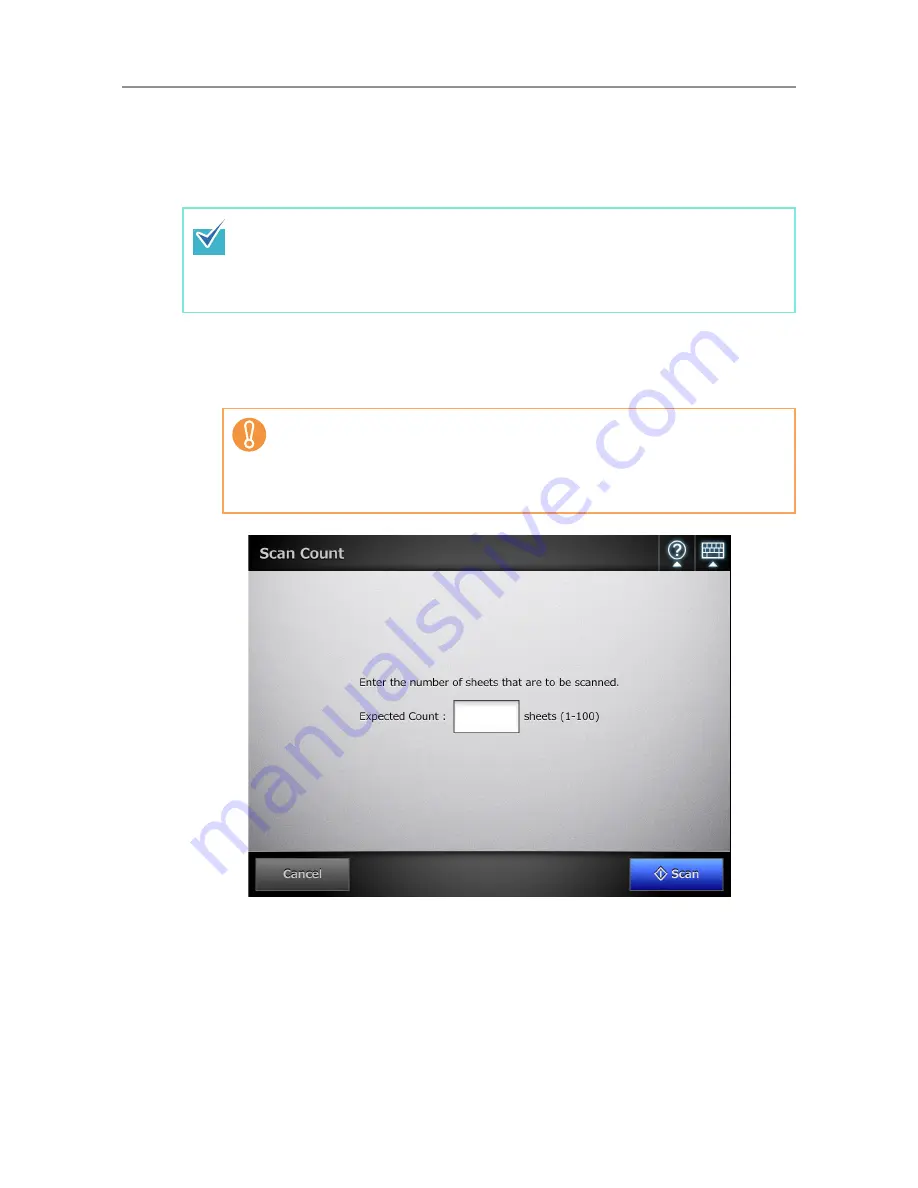
411
6.14.3 Checking the Number of Sheets to Be Scanned
When a job is processed, the expected number of sheets to be scanned can be specified,
so that the actual number of scanned sheets can be checked after a scan.
1. On the [Job Menu] window, press the [Job] button.
2. On the [Scan Count] window, enter the number of sheets that are to be
scanned, between 1 and 999.
For either of the following settings, the [Scan Count] window is not shown.
z
The [Scan Count] is not to be checked
z
The [Scan Count] is to be checked, but the [Scan Count] window is set not to
appear (The [Allow per-Job adjustment] check box in the [Check the Scan Count]
on the [Job Details] window is disabled)
z
When [Print] is included in the job sequence, the number of sheets to be
scanned can be set within the range of 1 to 100, but not 1 to 999.
z
For [Print], up to 100 pages can be scanned. For other than [Print], up to 999
pages can be scanned. Therefore, for duplex scanning, make sure to set the
number of pages so as not to exceed these respective maximums.
Summary of Contents for ScanSnap N1800
Page 1: ...ScanSnap N1800 Network Scanner Operator s Guide P3PC 3182 01ENZ0 ...
Page 17: ...17 ...
Page 29: ...29 ...
Page 55: ...55 ...
Page 65: ...65 ...
Page 73: ...73 ...
Page 271: ...271 7 Press the Back button D The Central Admin Console main window appears again ...
Page 355: ...355 D The Main Menu window is shown again ...
Page 415: ...415 ...
Page 441: ...441 ...
Page 481: ...481 ...
Page 492: ...492 Appendix D Scanner Specifications This appendix gives specifications for the scanner ...
Page 527: ...527 ...
Page 528: ...528 Appendix G Glossary ...
Page 533: ...533 ...
Page 535: ...535 ...
















































