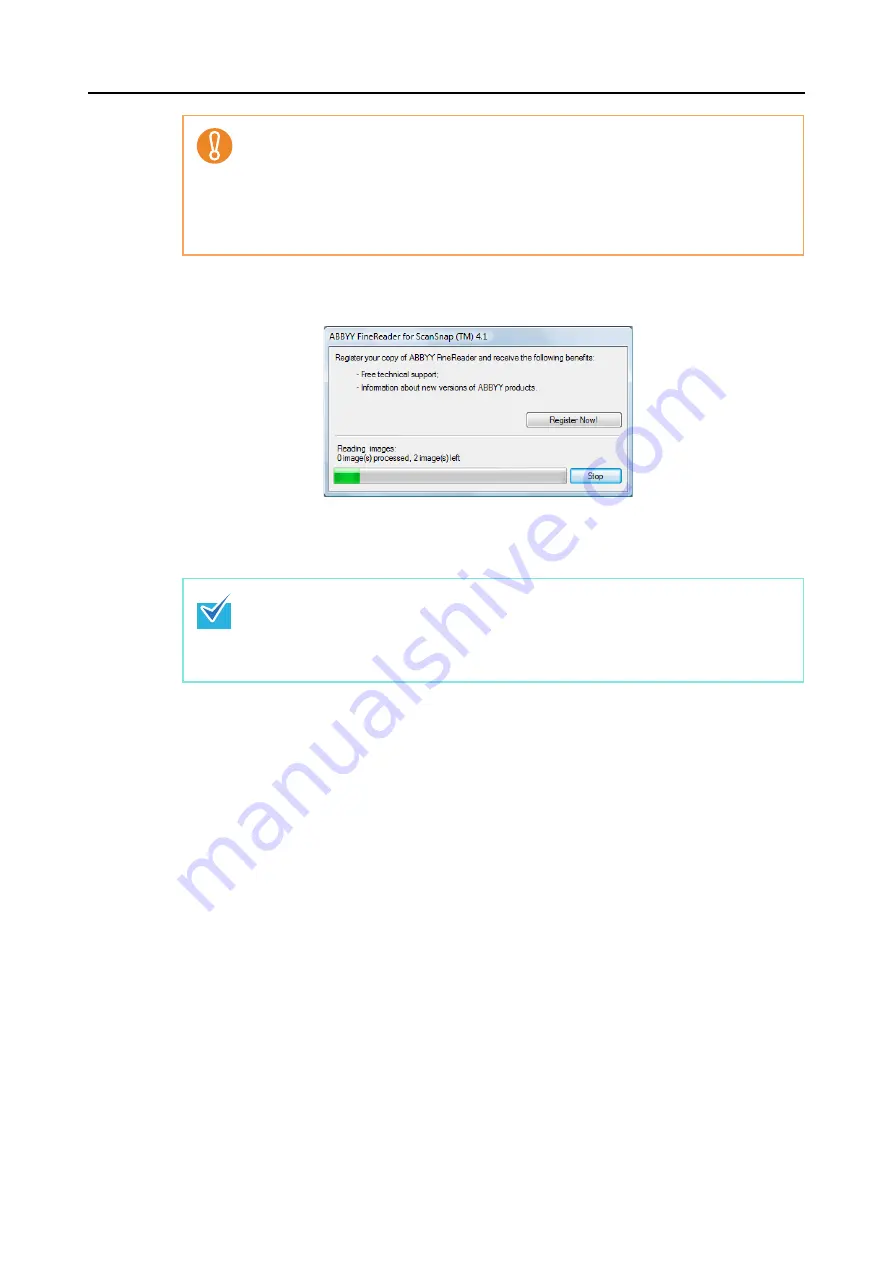
Actions (for Windows users)
141
D
The following dialog box appears, and image data conversion to Word, Excel or
PowerPoint files starts.
D
When the conversion is completed, Word, Excel or PowerPoint starts up and the
conversion result is displayed.
z
When you perform a scan with [JPEG(*.jpg)] selected for [File format] in the [File option]
tab of the ScanSnap setup dialog box, scanned data cannot be converted into a Word,
Excel or PowerPoint file.
z
You cannot start scanning when the Quick Menu is displayed. Wait until the conversion
is over to scan another document.
z
Do not move, delete or rename the scanned image in other applications when the Quick
Menu is displayed.
In a computer environment where Word, Excel or PowerPoint is not installed, the scanned
image is saved in one of the following formats when the conversion is completed:
z
Scan to Word: RTF format (.rtf)
z
Scan to Excel: XLS format (.xls)
z
Scan to PowerPoint: PPT format (.ppt)
















































