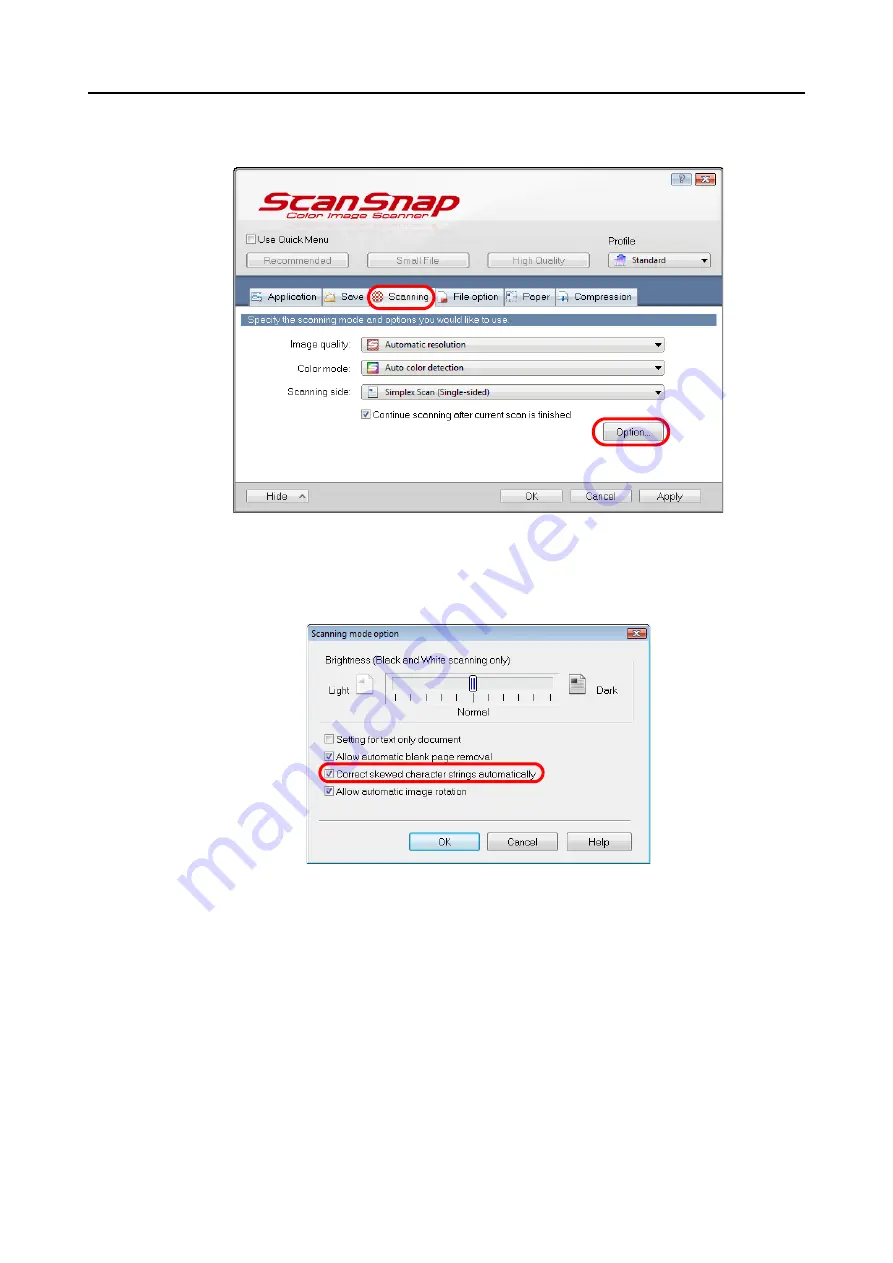
Using the ScanSnap in Various Ways (for Windows users)
224
2.
Click the [Option] button in the [Scanning] tab.
D
The [Scanning mode option] dialog box appears.
3.
Select the [Correct skewed character strings automatically] check box.
4.
Click the [OK] button to close all open dialog boxes.
5.
Load the document in the ScanSnap.
For details about how to load documents, refer to
"How to Load Documents" (page 31)
.
















































