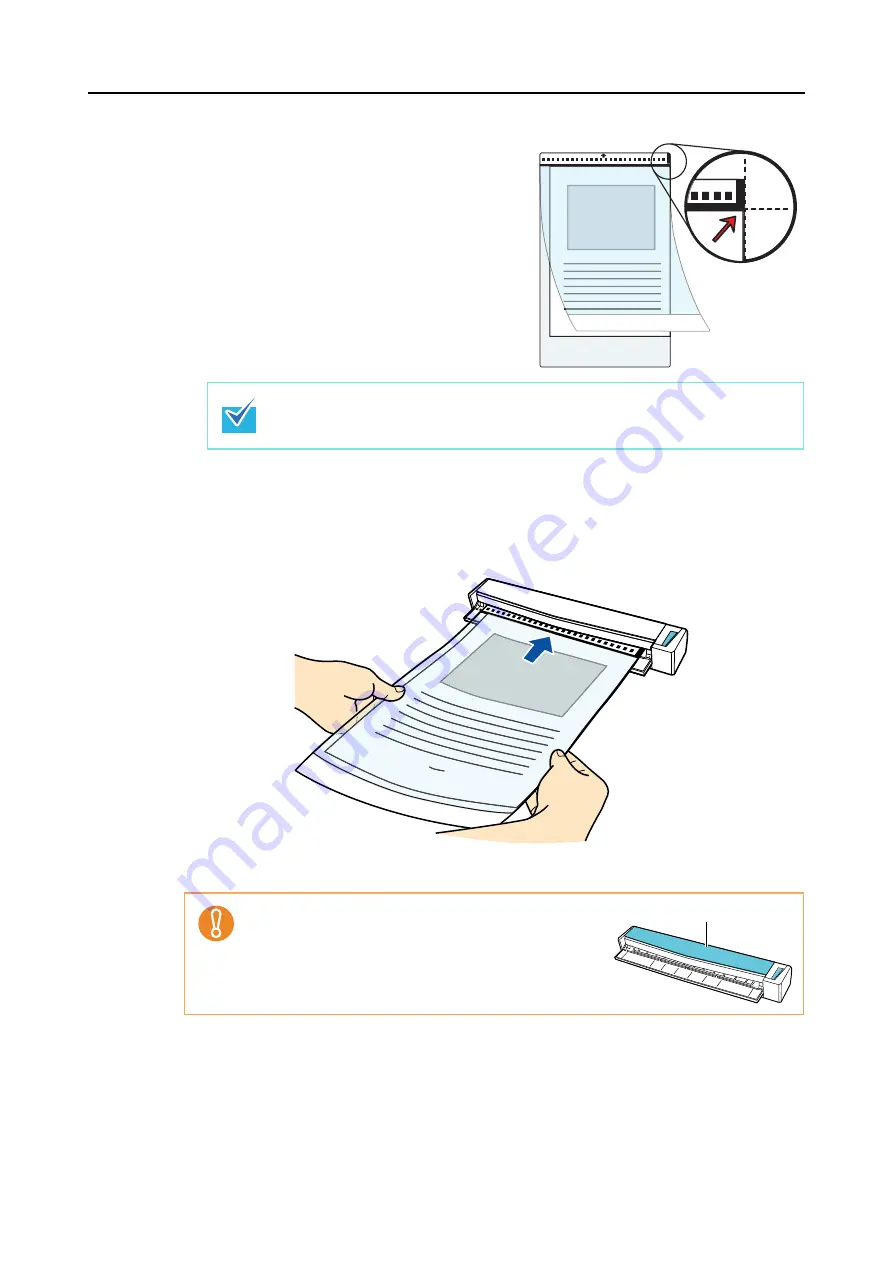
Using the ScanSnap in Various Ways (for Mac OS users)
398
2. Open the Carrier Sheet and place the document inside.
Align the fold line with the right edge of the
Carrier Sheet so that the document fits in
the upper right-hand corner of the Carrier
Sheet.
8.
Insert the part with the black and white pattern straight into the feeding
section of the ScanSnap, with the front side of the Carrier Sheet facing
up.
D
The Carrier Sheet is pulled in until it is set inside the ScanSnap.
Note that the front side of the Carrier Sheet has a thick vertical line in the
upper right-hand corner.
If you perform a scan using the Carrier Sheet with the
output guide open, a paper jam may occur and damage the
documents. Make sure to close the output guide when you
perform a scan using the Carrier Sheet.
Output guide
















































