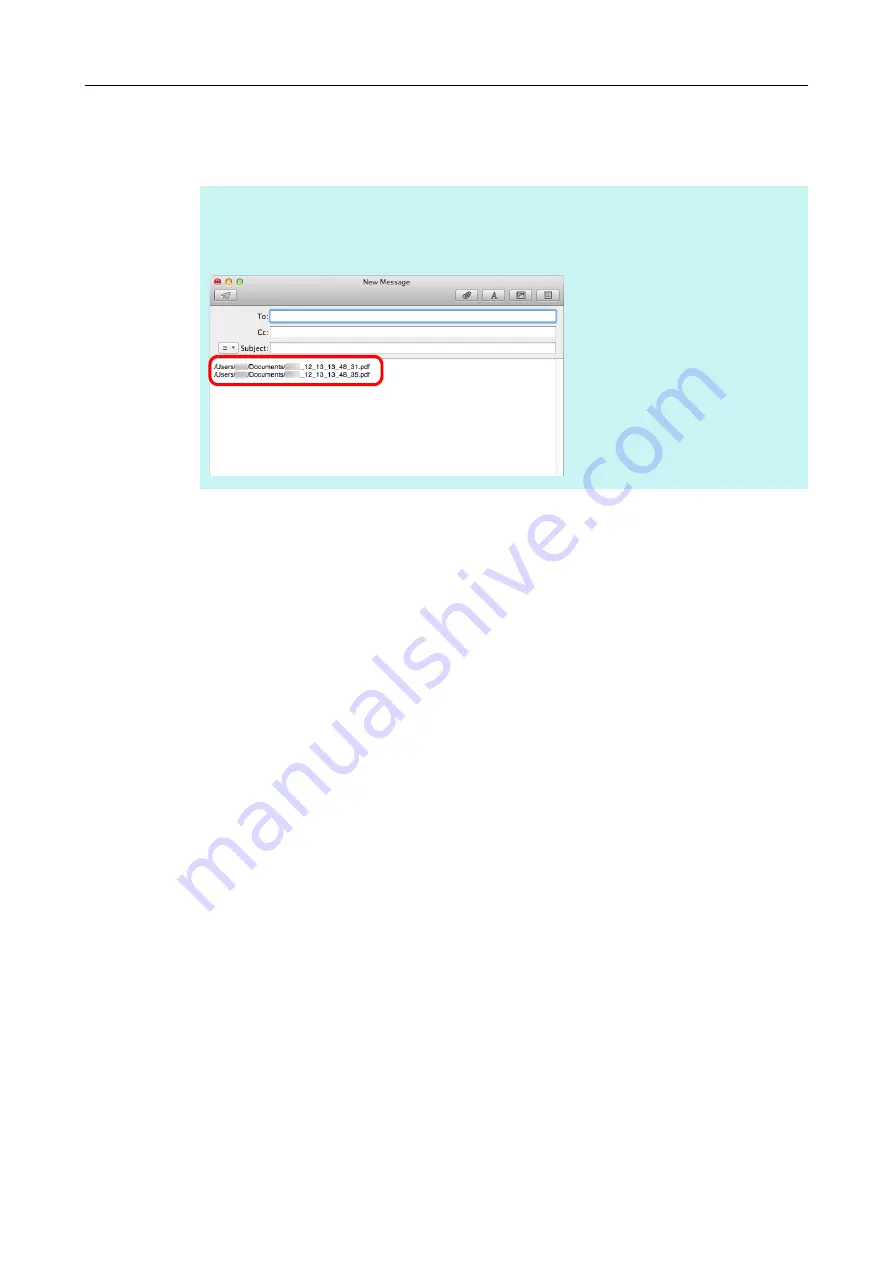
Using ScanSnap with the Quick Menu (for Mac OS Users)
266
5.
Click the [Save] button.
The scanned image file is saved in the specified folder.
HINT
When you select the [Include the destination folder path in an e-mail message] checkbox in the
[Scan to Folder] window, a new message window appears listing the destination folder path where
the file is saved.
















































