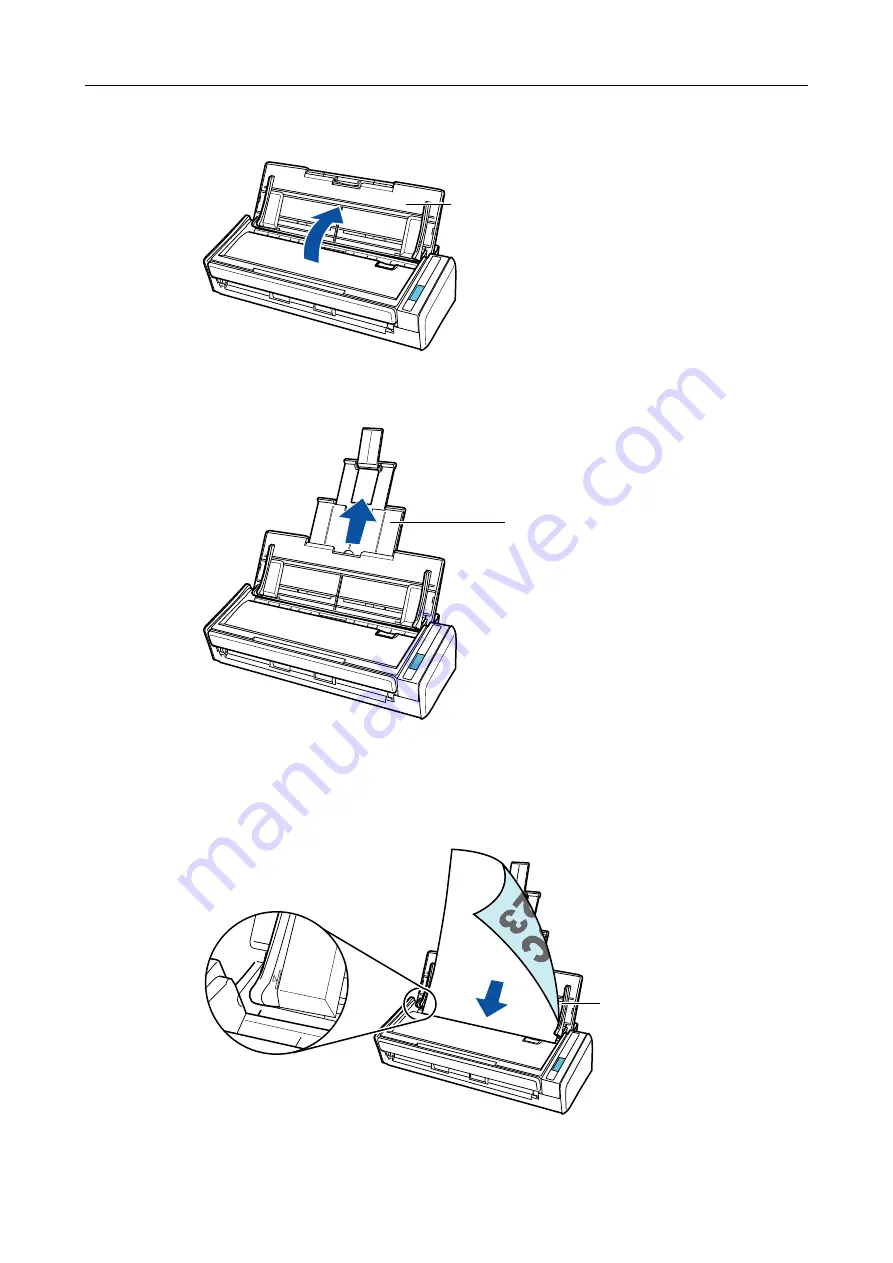
How to Load Documents
51
4.
Open the ADF paper chute (cover) of the ScanSnap.
5.
Pull out the extension.
6.
Load the documents in the ADF paper chute (cover).
Load the documents face-down and top-first with their back facing you. Load the
documents so that they are not beyond the reference marks within the side guides.
ADF paper chute (cover)
Extension
Side guide
















































