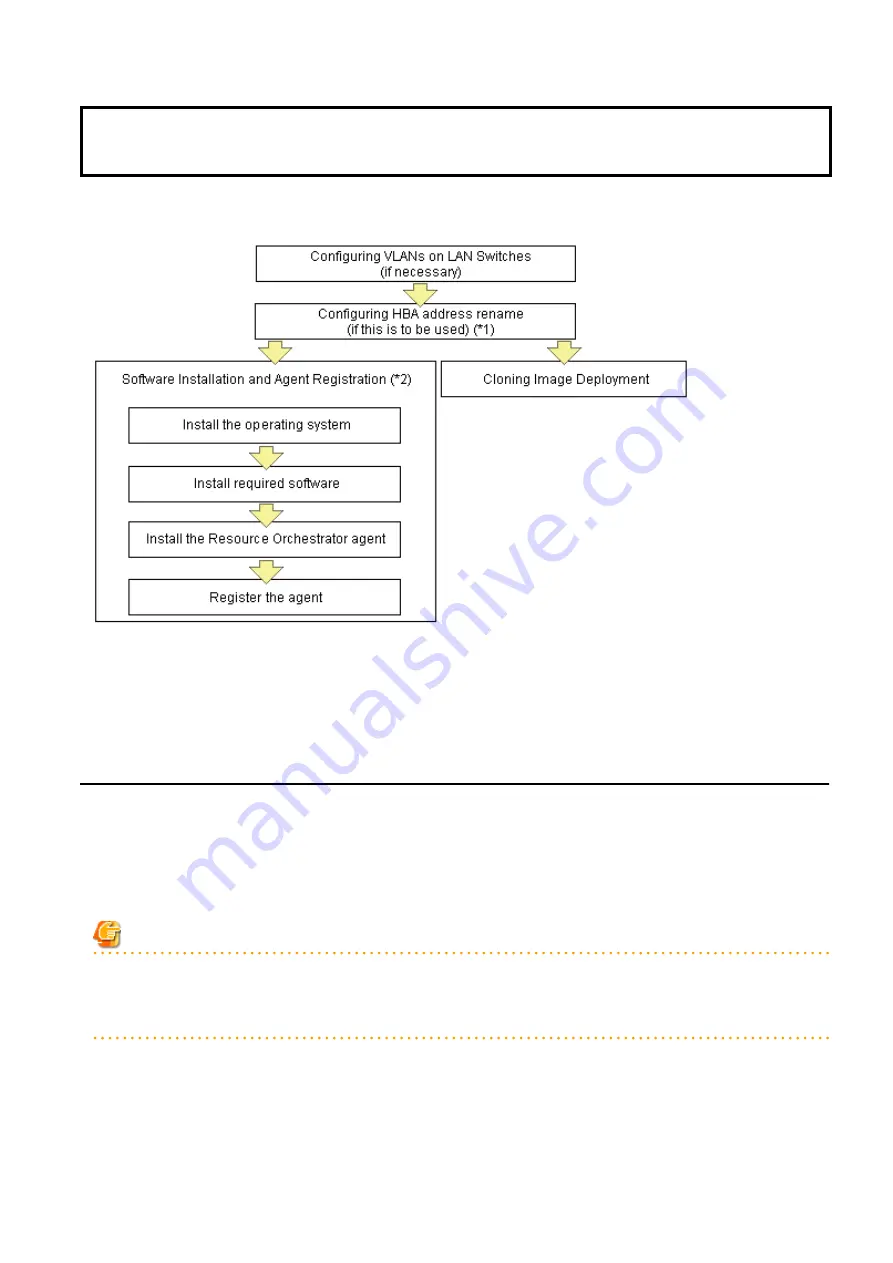
Chapter 8 Configuring the Operating Environments of
Managed Servers
This chapter explains how to install software to the registered managed servers and set up their operating environment.
Figure 8.1 Procedure for Setting up Operating Environments
*1: HBA address rename and VIOM cannot be used together within the same chassis. I/O virtualization settings for all the servers mounted
in one chassis must be made using either HBA address rename or VIOM.
*2: These settings can be omitted for resources that have already been installed or registered.
8.1 Configuring WWN Settings for ETERNUS SF Storage Cruiser
Integration
This section explains how to configure WWN settings for integration with ETERNUS SF Storage Cruiser.
Specifying HBA WWNs, storage WWNs, and AffinityGroup for ETERNUS SE Storage Cruiser enables configuration of the zoning
settings of Fibre Channel switches and storage unit host affinity. When performing switchover on managed servers, using the WWN
settings enables the admin server to automatically change settings of storage devices.
Use of this function requires registration of specific settings for ETERNUS SF Storage Cruiser in advance. Fibre Channel Switches and
storage units connected to managed servers must be registered on ESC.
Note
-
WWN settings for servers and HBAs are not performed by this function.
-
Configuration cannot be performed for managed servers which are configured as spare servers or are used as spare servers. Therefore,
perform this configuration before configuring spare servers.
Use the following procedure to configure the WWN settings.
When changing the current WWN information, configure the new WWN information after deleting Fibre Channel Switch zoning and
storage unit host affinity in the currently configured WWN information.
- 90 -
















































