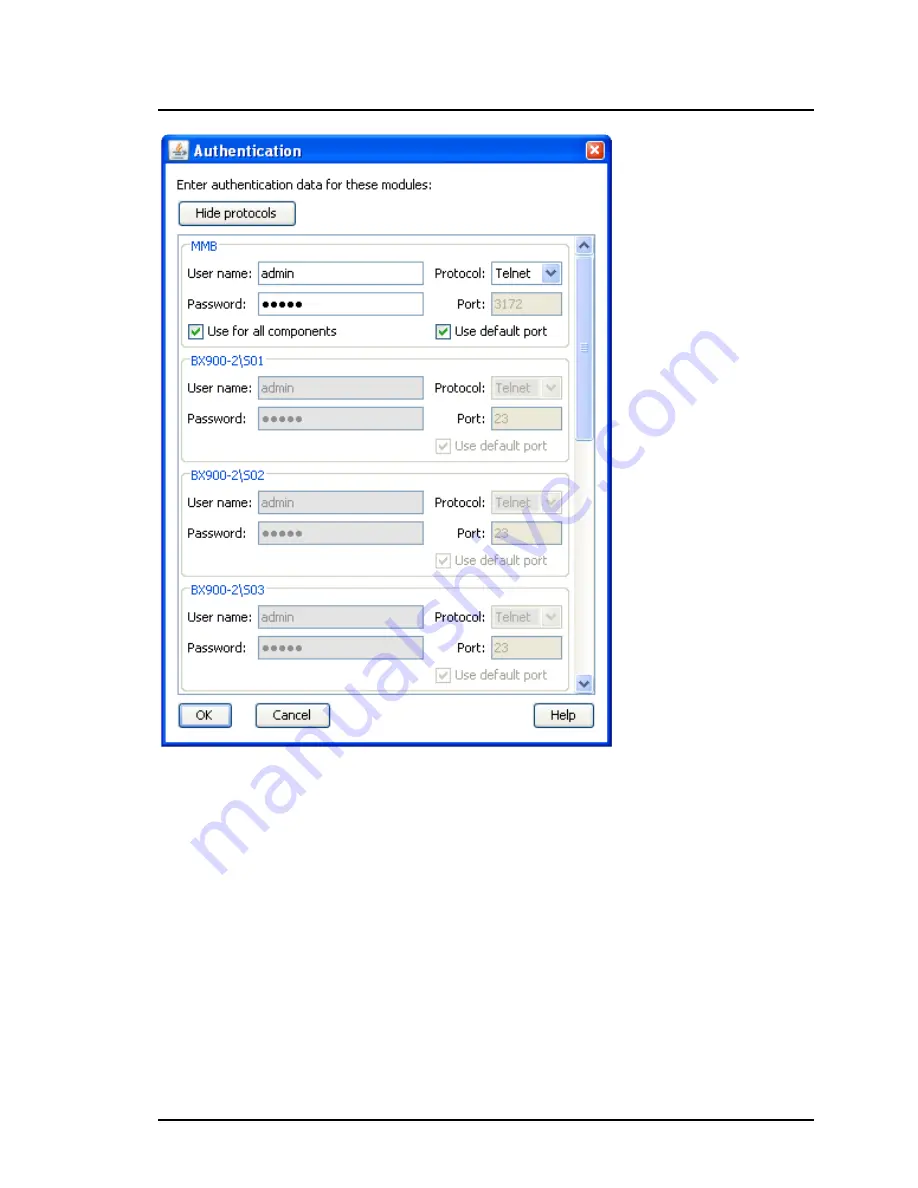
5 Virtual-IO Manager user interface
Figure 65: VIOM Manager authentication (single blade server)
In this dialog box, you enter the user names/passwords for the management
blade and for the IBP modules, which VIOM can then use to access these
modules.
For the MMB and each IBP, you must specify the user name and password
with which VIOM can access the component. To make it easier for you, in
the MMB area there is a checkbox called
Use for all components
which,
when checked, sets the values for all IBPs to the ones specified for the
MMB. So, if the user name and password are the same for all components
(this should be the standard), you only need to specify them once.
232
ServerView Virtual-IO Manager
Summary of Contents for ServerView Virtual-IO Manager V3.1
Page 10: ...10 ServerView Virtual IO Manager ...
Page 56: ...56 ServerView Virtual IO Manager ...
Page 276: ...276 ServerView Virtual IO Manager ...
Page 300: ...300 ServerView Virtual IO Manager ...
Page 302: ...302 ServerView Virtual IO Manager ...
Page 312: ...312 ServerView Virtual IO Manager ...
Page 330: ...330 ServerView Virtual IO Manager ...
Page 352: ...352 ServerView Virtual IO Manager ...
Page 362: ...362 ServerView Virtual IO Manager ...
















































