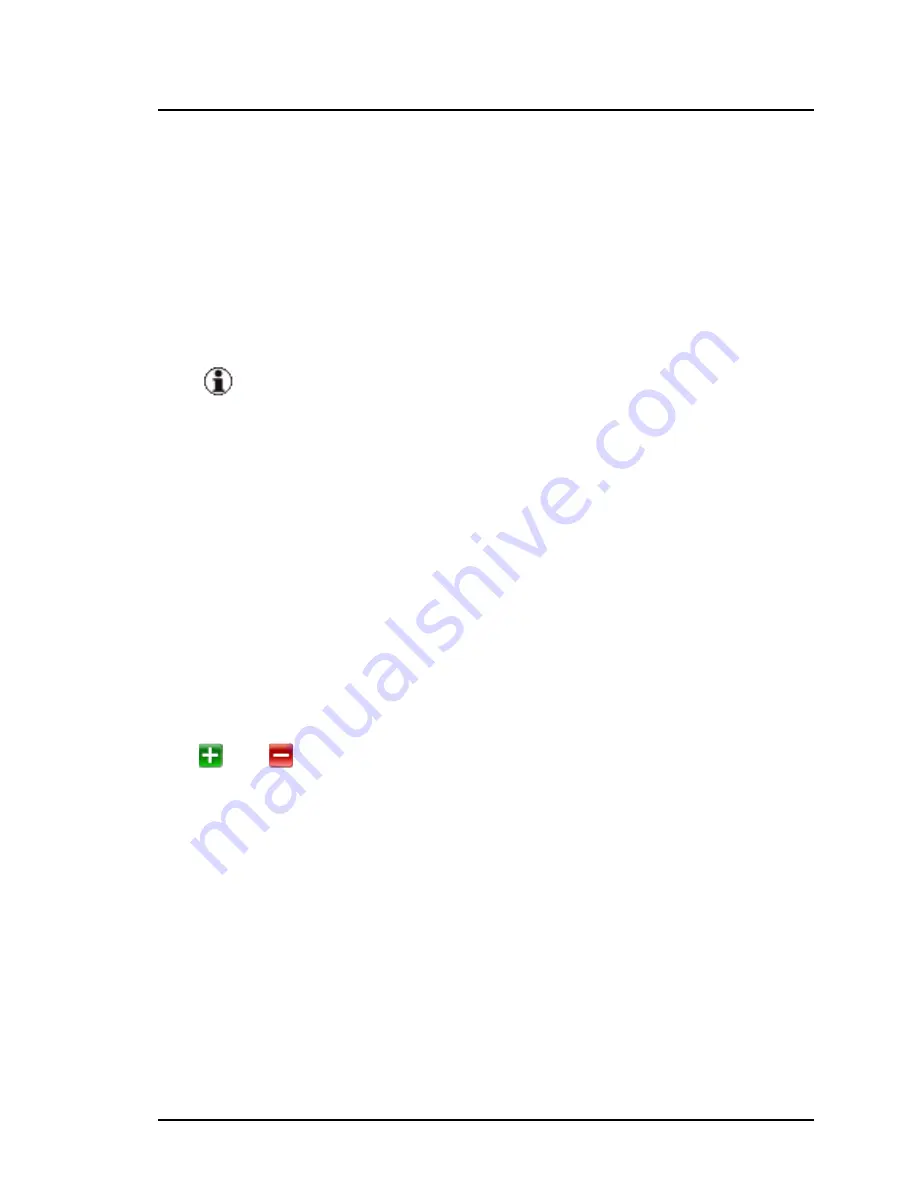
5. Once you have entered all the required data, click
Next
to go to the
Con-
figure Cards
step of the wizard.
6. Select the type and number of onboard IO channel in the
Configure
Cards
step.
7. Optional: Add mezzanine/PCI cards to the appropriate slots and select
the type and number of IO channels for each card. You can move a card
to another slot by using the arrow buttons on the right.
The number of onboard ports cannot exceed the maximum pos-
sible value for the selected server model. Furthermore, no more
mezzanine/PCI cards can be specified than are supported by
the selected model.
8. If you have configured the number and type of ports and cards, click
Next
to go to the
IO-Channels
step.
9. Select
Use virtual addresses
to use virtual MAC addresses and WWN
addresses with this profile. You can enter these addresses in
Virtual
Addresses
step within this wizard or VIOM can assign these addresses
automatically.
10. Select
Disable Boot Menu Usage (F12)
to prevent your VIOM boot set-
tings from being overwritten on your local computer.
11. For CNA IO-channels, select the number of physical functions using the
and
buttons and select the type of each physical function using
the dropdown-list.
12.
SMUX setting
is only enabled on blade server profiles if a second mez-
zanine card is defined as a LAN mezzanine card. Here, you can define
the fabric to which the card is routed.
13. The upper table displays the onboard LAN ports (up to 6). Another table
is displayed for each configured mezzanine or PCI card.
1. You can specify a network for each LAN or CNA port in a blade
server profile under the
Network
column.
ServerView Virtual-IO Manager
291
9.1 Defining server profiles
Summary of Contents for ServerView Virtual-IO Manager V3.1
Page 10: ...10 ServerView Virtual IO Manager ...
Page 56: ...56 ServerView Virtual IO Manager ...
Page 276: ...276 ServerView Virtual IO Manager ...
Page 300: ...300 ServerView Virtual IO Manager ...
Page 302: ...302 ServerView Virtual IO Manager ...
Page 312: ...312 ServerView Virtual IO Manager ...
Page 330: ...330 ServerView Virtual IO Manager ...
Page 352: ...352 ServerView Virtual IO Manager ...
Page 362: ...362 ServerView Virtual IO Manager ...
















































